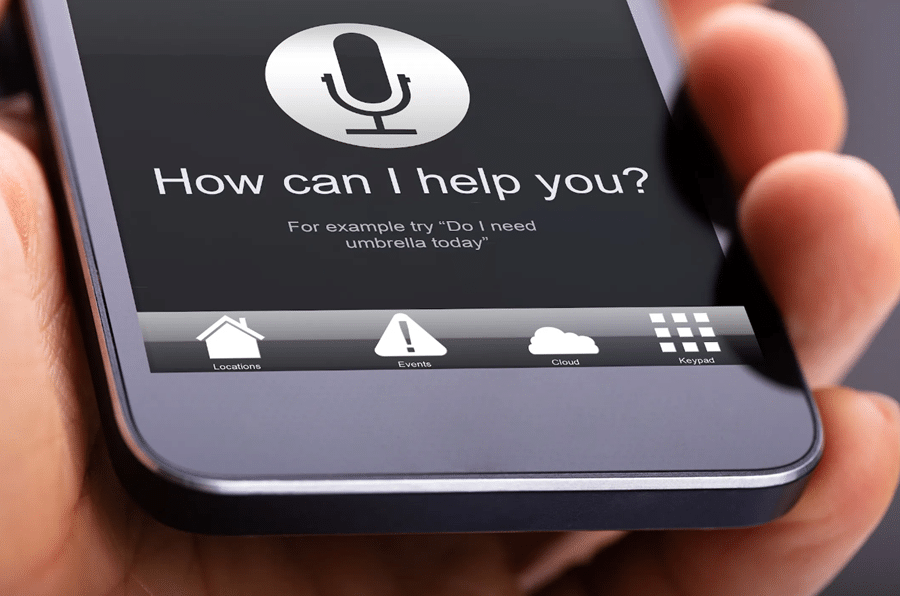The new IOS update is here, and many people have recently gotten notified that their iPhone has gotten updated with some new features and settings. This new update comes with many new features, settings, and possibilities. This article will look at some of the most important things you should know about the new iPhone updates. It will also provide tips on getting the most out of this new update and why you should upgrade your iPhone as soon as possible.
Contents
Which iPhones Have These Features

The new iOS update has a variety of exciting new features for iPhone users, but not all models are able to take advantage of them all. The update can be installed on the iPhone 8 and 8 Plus, iPhone X, and every model up to the latest release of the iPhone 14, though some features may not be available in certain models. Before you go ahead with the update, be sure to determine which features and settings can be used with your specific model since they vary between devices. Updating your phone is only beneficial if you get to enjoy the full function you need from it!
The New iPhone Features And Settings You Should Know
If you have an iPhone compatible with the new iOS 16 update, then you should know about some of the new features and settings available. Here are just some of the things that you can expect with this new update:
Unsend iMessage

With the introduction of iOS 16, users now have the ability to quickly edit or ‘unsend’ messages. When editing a message, a tiny “edited” will appear next to it in the status bar under the message. This feature provides users with an additional level of control and freedom when communicating with their peers. Additionally, users can use the newly integrated ‘Undo Send’ tool, which instantly recalls any sent messages that were potentially unfinished or incorrect.
These two features allow users to feel confident when sending out important messages, reassuring them that mistakes can be easily managed and corrected. Not to mention that the ability to quickly ‘edit’ or ‘unsend’ messages can also be leveraged as a way to subtly adjust conversations and keep everything on point.
Focus Mode Updates

The latest update also delivers several updates to the Focus mode feature, making it easier than ever to customize your smartphone experience. For example, you can now apply Focus behaviors to both widgets, and lock screen looks so that your phone reflects different priorities depending on which Focus you have active at any given time. Additionally, Apple has added specific Focus filters that allow you to tailor the apps you use with respect to the Focus currently enabled.
This means that, when browsing in Safari, for instance, not all tabs or websites would be displayed depending on the type of Focus initiated. These new developments make it a breeze to manage daily tasks and personalize workflow with tailored Focus modes in one effortless tap.
Improved Family Sharing

For those with kids or grandkids, family sharing is becoming much more straightforward and user-friendly. Through parental profiles, it’s now possible to set age-appropriate restrictions for each child, controlling what ebooks, movies, TV shows, and apps they can access – all from one place. Parents now don’t need to worry about sneaky kids trying to stay up past their bedtime as an extension timer can be activated through the Messages app.
For added reassurance, a Family Checklist will send reminders on what parental controls are in place and where limits need to be increased or lowered as children adjust with age. All in all, iOS 16 makes parenting easier by helping you ensure your children only access content that is suitable for them.
Identify Duplicate Photos

Utilizing the Photos app on iPhone has always been a great way to manage your personal images, but with its new updated features, you can have better control of your library than ever before. Now with iOS 16, the Photos app is able to detect any duplicate photos that are an unnecessary use of storage space. To start searching for these duplicates all you have to do is tap into the “Albums” tab in Photos and scroll down until you find “Duplicates” within the “Utilities” heading.
From there you can review any photos it identifies as duplicates, view them in the library, or even choose to merge and delete them from your device. So say goodbye to storage space being taken up by unnecessary duplicates and get organized with the latest updates from iOS 16!
Customizable Lock Screen

With iOS 16, your iPhone’s lock screen is completely up to you. You can now press and hold on the lock screen to bring up an editing menu that allows you to swipe through multiple styles and customize it with your own photos as the background. The different styles also differ in color filters and font properties, making for a pleasant experience that looks just as clean as Google’s Material You from Android 12.
Additionally, you can further tailor the lock screen look by selecting different fonts for the time and date, as well as adding lock screen widgets like temperature, activity rings, and calendar events. Widgets are similar to Apple Watch complications – allowing for a truly personalized interface that makes accessing important information even quicker and easier.
Reasons To Update Your iPhone
There are many reasons to keep your iPhone up-to-date, including new features, bug fixes, and performance improvements. Apple releases a new version of iOS every year, and each update brings new features and enhancements. For example, you now know some of the amazing updates from IOS 16. However, bug fixes are another important reason to stay up-to-date. With each new release, Apple includes fixes for any security vulnerabilities discovered since the last update.
Performance is also improved with each iOS release. So if you’re noticing that your iPhone is starting to feel sluggish, a new update can help speed things up again. Updates are free and easy to install, so there’s no good reason not to keep your iPhone up-to-date.
Start Accessing The Latest iPhone Features And Settings!
As you can see, IOS 16 has many new features and settings that can be very useful in your everyday life. So whether you want to be more productive, stay healthy, or have some new fun features to play around with, there’s something in this update for you. So go ahead and update your iPhone today! You will be glad you did.
And if you are unaware of how to update your iPhone, don’t worry! The process is simple: go to your “Settings” app and select “General.” From there, tap on “Software Update” and follow the instructions on your screen. It’s that easy!