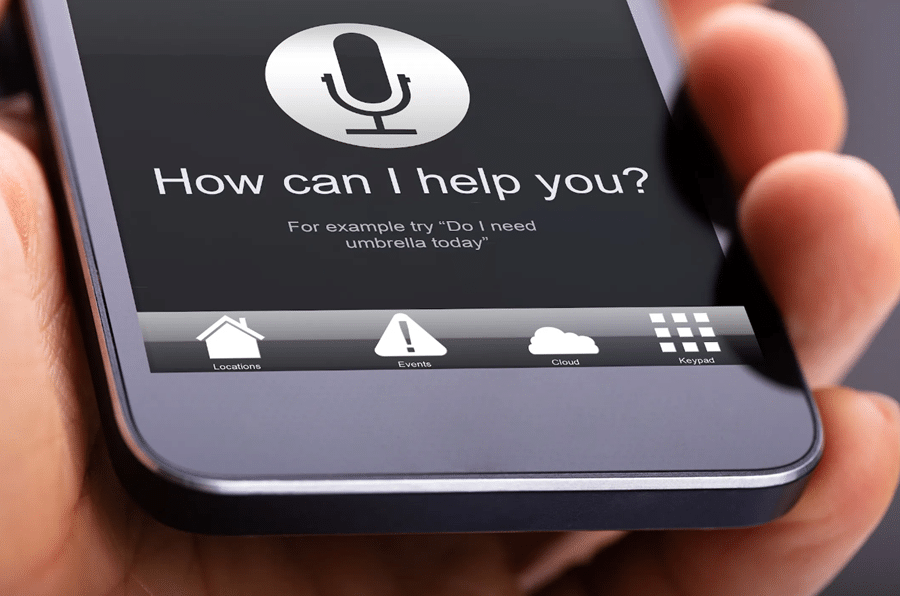Most people have a bunch of different devices they use daily. They use them to communicate, entertain themselves, get work done, and much more. But unfortunately, these devices can start to break down if you don’t take steps to keep them in good shape. And the last thing you want is to spend hundreds of dollars replacing them. So to help you avoid this fate, this article will teach you how to care for your devices!
Contents
Common Problems Your Devices May Face

As anyone who owns a cell phone or computer knows, many common problems can arise. One of the most frustrating is when a device suddenly freezes or crashes, which can happen for various reasons, ranging from a corrupted file to an overheated processor. Another common issue is battery drain, which can be caused by leaving certain applications open, running in the background, or simply using the device for extended periods.
Over time, batteries will naturally lose some of their capacity, but there are ways to help extend their life. Finally, one of the most common problems facing devices is data loss, which can occur due to accidental deletion, hardware failure, or even viruses and malware. By being aware of these common problems, users can be better prepared to deal with them if they occur. While it can be devastating to lose important files, some steps can be taken to minimize the risk of data loss.
How To Care For Your Devices
While those problems are some of the major ones, they are far from the only ones. To keep your devices running smoothly, you should do a few things regularly. The following section will look at home to care for some of the different devices you may have.
Cell Phone

In this day and age, it’s hard to imagine life without a cell phone. People rely on them for communication, navigation, and even entertainment. But as anyone who has ever dropped their phone in the toilet can attest, they’re not indestructible. To keep your cell phone in good working condition, following a few simple guidelines is essential. First, always use a protective case, which will help to cushion your phone if it’s dropped and prevent it from getting scratched or dented. Second, avoid exposing your phone to extreme temperatures.
Extreme cold or heat can damage the battery and other components. Third, be careful with liquids. Water is the enemy of electronics, so don’t use your phone in the bathtub or pool, and keep it away from spills and splashes. By following these simple tips, you can help extend the life of your cellphone and avoid expensive repairs.
Desktop Computer

Like any other technology, your desktop computer needs to be correctly cared for to function at its best. Here are a few tips on how to keep your desktop in tip-top shape. For starters, keep the case clean and free of dust. Dust can build up and cause the components to overheat, leading to decreased performance or damage. Next, keep the software up-to-date. Regular updates will help improve security and fix any glitches affecting performance.
Finally, be cautious when downloading files from the internet. Only download files from trusted sources, as malware can severely damage your system. By following these simple tips, you can help ensure that your desktop computer remains in good working condition for years to come.
Laptop

While most people know the basics of caring for a laptop – keep it clean, don’t drop it, etc. – there are a few other things you can do to extend your laptop’s life and keep it running at its best. One overlooked step is ensuring you’re using the right charger for your laptop. Using a lower-quality charger can not only shorten the lifespan of your battery but can also damage your computer. You should also invest in a good case or sleeve to protect your laptop from bumps and scratches.
Not only will this help to keep it looking new, but it will also prevent dust and debris from getting into the components and causing problems. Finally, be careful about what you put on your laptop’s hard drive. Install a backup program to safeguard your data, and only download files from trusted sources. Following these simple tips, you can keep your laptop running like new for years.
Tablet

Tablets are increasingly becoming a popular choice for computing, especially as they become more affordable. However, tablets require different care than laptops or desktop computers. Here are a few tips for keeping your tablet in tip-top shape. First, be careful with the screen. The touchscreen is the most vulnerable part of the tablet, so avoid using sharp objects and keep it clean with a soft cloth. You should also invest in a case or screen protector to protect the screen from scratches and cracks.
Second, pay attention to the battery; unlike laptops, which you can plug in when not in use, tablets need to be conserved to prevent damage to the battery. Choose power-saving settings whenever possible, and avoid leaving your tablet on 24/7. When not in use, store your tablet in a cool, dry place to extend its lifespan.
The last tip is to keep your tablet updated with the latest software releases. These often include security patches that can help protect your device from viruses and malware. Staying up-to-date will also ensure access to the latest features and apps.
Smartwatch

Whether you use it for fitness, to stay connected, or to make a fashion statement, your smartwatch is an essential part of your daily life. But like any other technology, it must be properly cared for to stay in working order. By taking just a few simple steps, you can keep your smart watch in good condition for years to come. The first thing is to keep the charging port clean and debris-free, which will help ensure that your watch charges appropriately and prevents damage to the port. You should also be sure to charge it regularly.
Most smartwatches have a battery life of around 24 hours, so it’s essential to give them a boost when needed. If you’re using your watch for fitness tracking, it’s also important to clean it regularly to prevent sweat and dirt build-up. Use a soft cloth and mild soap to wipe down the band and case. Finally, avoid exposing your watch to extreme temperatures or direct sunlight, as this can damage the internal components. By following these simple steps, you can keep your smartwatch looking and working like new.
Take Steps To Care For Your Devices!
By following these simple tips, you can keep your devices in good working condition for years. Whether it’s your laptop, smartwatch, or any of the other devices you may have, taking a few extra steps to care for your devices will pay off in the long run. So don’t neglect your tech – give it the care it needs to stay with you for the long haul. And if you do run into problems, be sure to consult a professional for help.