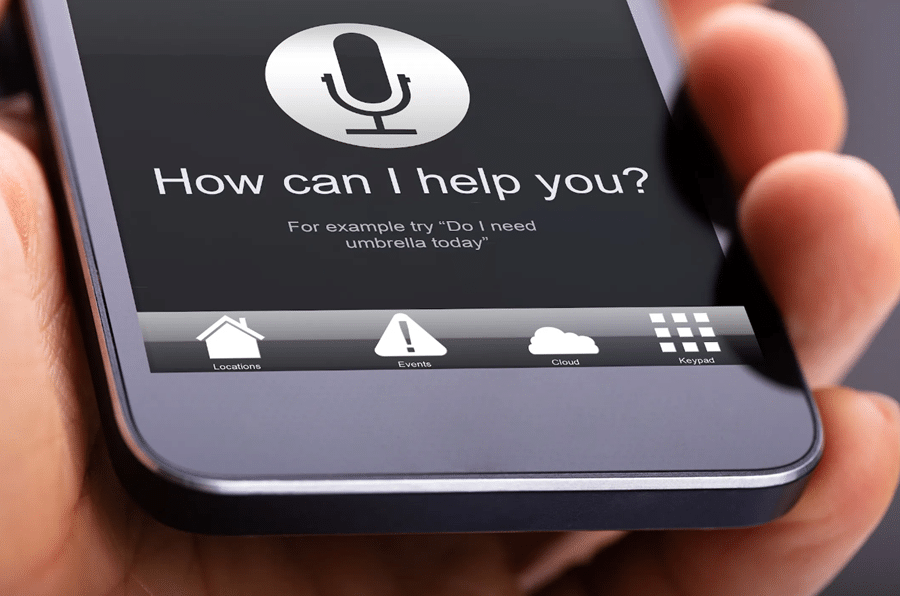Do you find yourself constantly running out of battery power on your phone? If so, you’re not alone. Most people struggle with this issue. This article will discuss ways to make your phone’s battery last longer. We will also provide some tips on extending your battery’s life. Follow these tips, and keep your phone powered up all day!
Contents
- 1 Advances In The Phone Battery Over The Years
- 2 Ways To Make Your Phone Battery Last Longer
- 3 Dim Your Screen Brightness
- 4 Turn Off Location Services and Bluetooth When You’re Not Using Them
- 5 Close Apps That You’re Not Using
- 6 Disable Vibrations And Sounds
- 7 Update To The Latest Software Version
- 8 Use A Power Bank To Charge Your Phone On The Go
- 9 Use These Tips To Help Your Phone Battery Last Longer
Advances In The Phone Battery Over The Years

It’s hard to believe that it has only been a little over a decade since the first smartphone was released. We have seen some incredible advances in phone battery technology in that short time. Today’s phones can last for days on a single charge, and you can recharge them in just a few minutes. This is a far cry from the early days of smartphones when a full day of use would often drain the battery completely. So how did we get from there to here?
A lot of the credit for today’s long-lasting phone batteries goes to the development of lithium-ion batteries. These batteries are much more efficient than the older nickel-cadmium batteries and can hold a charge for much longer. In addition, battery management software advances have helped optimize power usage and extend battery life even further. And finally, fast-charging technologies have made it possible to recharge your phone quickly and easily, even when you’re on the go.
Ways To Make Your Phone Battery Last Longer
Now that we’ve seen some advancements in phone battery technology let’s look at how you can make your battery last longer. Here are a few tips that can help:
Dim Your Screen Brightness

Many of us are guilty of keeping our phone screens at maximum brightness. After all, it’s easier to see what we’re doing in bright light, and it can be helpful in low-light situations. However, using your phone’s brightest setting can seriously impact battery life. On the other hand, dimming your screen brightness can help to extend your battery life by up to 50%. So next time you reach for your phone, take a moment to turn down the brightness.
Turn Off Location Services and Bluetooth When You’re Not Using Them

Your phone’s battery is one of the most critical parts of your device. With a good battery, you can do much with your phone. However, there are a few things that you can do to help prolong the life of your battery.
One of those things is to turn off location services and Bluetooth when you’re not using them. Both features can drain your battery quickly, so it’s best to use them when you need them. If you’re not using either of these features, turn them off in your phone’s settings. Doing this will help to ensure that your battery lasts as long as possible.
Close Apps That You’re Not Using

As anyone who has ever had a dead phone knows, battery life is essential. Whether you’re trying to make it through a long day of work or an evening out on the town, running out of juice can be a real pain. One of the best ways to extend your phone’s battery life is to close apps you’re not using.
When an app runs in the background, it uses valuable resources like battery power and data. So if you’re not actively using an app, it’s best to close it down. This simple tip can help conserve battery life and avoid those frustrating moments when your phone dies at the wrong time.
Disable Vibrations And Sounds

The average person checks their phone 46 times per day, and with each notification, your phone vibrates or makes a sound. While these alerts can help keep us connected, they can also take a toll on your battery life. So disable vibrations and sounds for all but the most important notifications to preserve your power.
Start by silencing non-essential apps like social media and games. Then, go into your Settings and turn off the vibration for calls, messages, and other notifications. You can also turn off the LED light that flashes when you have a new notification. By making these changes, you can help to ensure that your phone stays charged throughout the day.
Update To The Latest Software Version

As any smartphone user knows, battery life is always a concern. Whether you’re trying to make it through the day on a single charge or avoid being stranded without a power source, conserving battery life is a top priority. One way to help extend your battery life is to ensure you’re running the latest software version.
Software updates often include performance improvements, bug fixes, and new features. In addition, they can also help to improve battery life by optimizing power consumption. As a result, it’s always a good idea to keep your software up to date. Not only will you enjoy the latest features and bug fixes, but you’ll also be able to take advantage of improved battery life.
Use A Power Bank To Charge Your Phone On The Go

A power bank is a small, portable charger you can use to recharge your phone’s battery when you’re away from an outlet. Power banks come in various sizes, and the number of charges they can provide will vary depending on the capacity of the power bank. However, most power banks can provide one or two full charges for a typical smartphone before recharging.
When using a power bank, paying attention to the charging indicator lights is important to avoid overcharging your phone. Once your phone’s battery is full, disconnect the power bank and stow it away until you need it again. Power banks are an essential accessory for anyone who relies on their phone for GPS directions, music playback, or other activities that can drain a battery quickly. With a power bank, you can rest assured that your phone will have enough juice to last through even the longest day.
Use These Tips To Help Your Phone Battery Last Longer
While you can’t apply all these tips at once, try using a couple that will work for your lifestyle. For example, if you’re someone who forgets to turn off their location services, then disabling vibrations and sounds on your phone may be a good place to start. And if you want to take things one step further, consider dimming your screen brightness when you’re not using your phone. These are just a few examples; the best way to find out what works for you is to experiment!