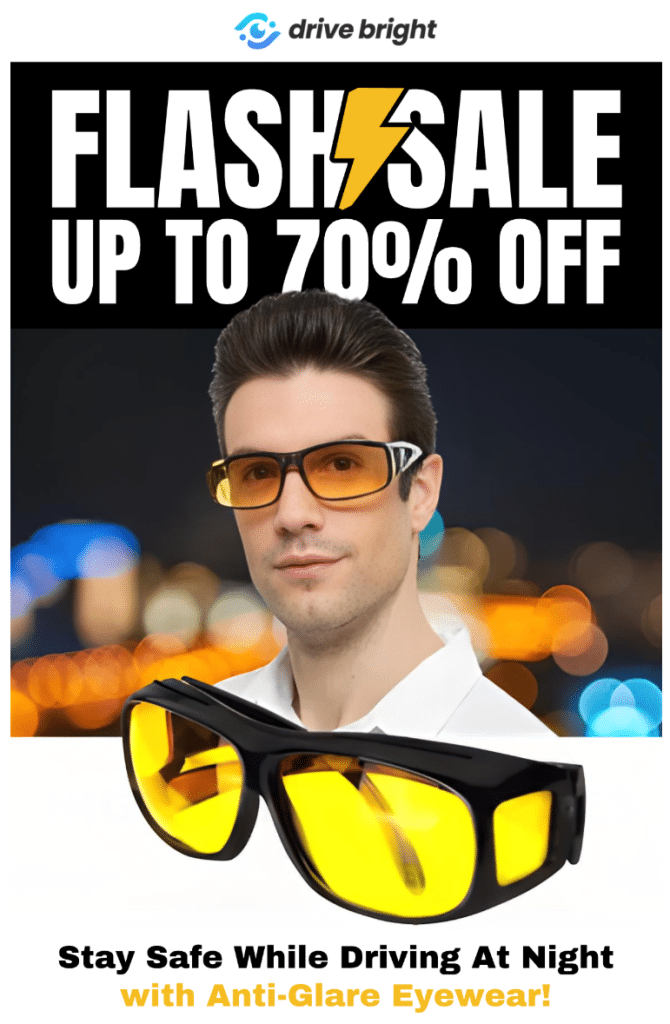In an increasingly digital world, the ability to troubleshoot common tech issues within the home has never been more essential. From Wi-Fi disruptions to mobile device glitches, homeowners face many technical challenges that can disrupt daily life and productivity. Understanding how to address these issues enhances one’s tech savviness and saves time and money. This article offers practical tips and step-by-step guidance to manage and resolve the most common technological disturbances encountered at home, empowering readers with the knowledge to fix problems quickly and efficiently.
Contents
Troubleshooting Wi-Fi Connectivity Problems

When Wi-Fi connectivity falters, the impact on every internet-enabled device can be immediate and frustrating. Initially, it is crucial to determine whether the issue lies with the internet service provider or the home equipment. Checking for service outages via the provider’s website or customer service can clarify this. If the problem is not on the provider’s end, the next step involves rebooting the router and modem. This simple action often resolves temporary connectivity issues by refreshing the network.
Further troubleshooting should include inspecting Wi-Fi settings to ensure nothing has been altered. For persistent issues, changing the Wi-Fi channel through the router’s settings can avoid interference from other local networks. Additionally, positioning the router in a central location in the home, away from walls and obstructions, can significantly improve signal strength and distribution.
Solving Printer Problems

Printers are notorious for their frequent issues, whether a paper jam, connectivity errors, or poor print quality. The first step in troubleshooting is to check for obvious physical problems like jammed paper or low ink levels. Ensuring that paper trays are properly aligned and cartridges are installed correctly can prevent many common printer errors.
If these initial checks do not resolve the printer issues, the next step is to look at the connection between the printer and the computer or network. For wireless printers, strengthening the Wi-Fi signal or reconnecting to the network can help, while wired printers may require a check of the physical cables. Updating or reinstalling printer drivers on the connected computer can also resolve software-related printing issues.
Fixing Mobile Device Glitches

Mobile devices are integral to modern life, yet they are prone to issues like frozen screens, rapid battery depletion, and app malfunctions. A preliminary fix for a frozen screen is a simple device restart, which can clear temporary software glitches. For recurring problems, checking for updates for the operating system or problematic apps can provide more permanent solutions.
Battery issues are another common complaint, with devices often losing charge rapidly or failing to charge at all. Optimizing battery settings, such as reducing screen brightness or turning off background app refresh, can extend battery life. Replacing the battery or consulting a professional may be necessary for more serious issues to ensure the device operates optimally.
Addressing Computer Software Errors

Software errors on computers can manifest as slow operations, unexpected crashes, or failed operations. Identifying and closing unnecessary running programs can free up resources and improve performance. Regularly updating the operating system and all installed software can prevent many software issues by fixing bugs and enhancing security.
When problems persist, using the operating system’s built-in troubleshooting tools can help diagnose and fix software issues. Reinstalling software that continually causes errors might be necessary. This approach removes any corrupted files and settings, potentially resolving the problem.
Managing Smart Home Device Issues

Smart home devices improve convenience and efficiency but can also present unique challenges, particularly with connectivity and compatibility. Initial troubleshooting should focus on ensuring all devices are properly connected to the home network. It’s also important to verify that all devices are compatible with each other, as conflicting technologies can cause system-wide issues.
Resetting devices that fail to respond or malfunction can often restore normal operation. Additionally, checking for firmware updates is crucial, as manufacturers frequently release software patches to improve performance and security.
Dealing with Streaming Interruptions

Streaming media has become a staple in entertainment, yet buffering and quality issues can mar the experience. The first step in addressing these problems is to ensure a robust internet connection. Upgrading to a faster internet plan or improving Wi-Fi signal strength can significantly reduce streaming disruptions.
Adjusting the settings on the streaming device can also alleviate problems. Reducing the video quality settings can minimize buffering, especially during peak internet usage times. Ensuring the streaming device is up to date with the latest software updates can also improve functionality and compatibility with streaming services.
Tackling Video Game Console Troubles

Video game consoles can encounter issues such as connectivity errors, disc read errors, or performance lag. Checking all physical connections can rule out problems like loose cables or improper setups. Clearing the console’s cache can also improve performance by removing temporary files that may be causing issues.
For consoles experiencing persistent problems, updating the firmware is a crucial step. This can fix known bugs and enhance console compatibility with newer games and peripherals. For disc-based consoles, maintaining the discs and ensuring they are clean and undamaged can prevent read errors and extend the life of the gaming hardware.
If these measures do not resolve the issues, a factory reset may be necessary, though this should be considered a last resort due to the potential loss of saved data. It’s advisable to back up any important game data to an external storage device or cloud service before proceeding with a reset. This approach can often restore the console to a state free of software issues, though it may require reinstalling games and applications.
Final Thoughts
Troubleshooting common tech issues at home does not have to be a daunting task. With a structured approach and an understanding of basic troubleshooting steps, most problems can be resolved quickly and without professional help. The tips provided in this article empower homeowners to take control of their technology, ensuring it runs smoothly and efficiently. Remember, the key to effective troubleshooting is patience and a systematic approach to identifying and solving issues. By applying these strategies, readers can save time and money while enhancing their overall experience with technology at home.