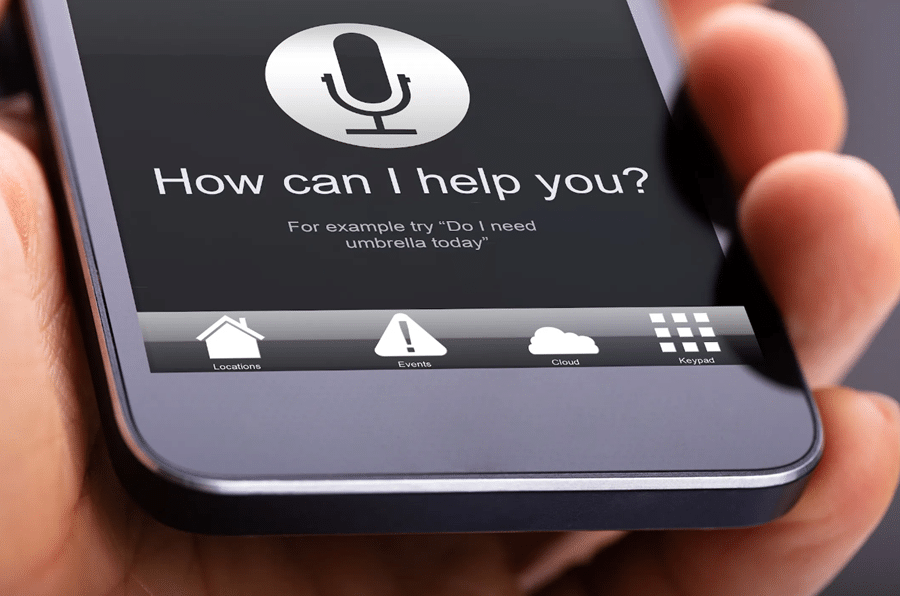How often do you think about privacy when choosing which web browser to use? If the answer is not very often, you might want to rethink how you use the internet. It may seem like any web browser can do the same thing, but that is not always the case. Different web browsers offer different levels of privacy, security, and features. But which one should you use? While there is no obvious first choice, some stand above the rest. And this article is here to explore the top web browsers for privacy!
Contents
Why You Should Be Concerned About Privacy Online

When it comes to web browsers, privacy is a big concern. After all, browsers are the gateway to the internet, and they hold a lot of information about your online activity. Unfortunately, many popular browsers are not very private. They collect data about your web habits, share this information with third-party companies, and allow cookies and other tracking technologies to follow you around the internet. As a result, your privacy is at risk every time you go online.
But why is that such a big deal? Well, for one, this information can be used to target you with ads, although that is not the only reason companies are interested in it. Sometimes, this data can be used to track your physical location or see what you type into search engines and other websites. This invasion of privacy can have serious consequences, including identity theft, fraud, and harassment. That’s why choosing a web browser that puts your privacy first is important.
The Top Web Browsers For Privacy
So how do you know which web browser is right for you? Some offer extra layers of privacy protection, while others have features that make it difficult for third-party companies to track you. Here are some of the best web browsers for privacy:
Firefox

Firefox is a web browser that is known for its privacy features. One of the most important privacy features is its ability to block third-party cookies. Ad networks often use third-party cookies to track your online activity and show targeted ads. By blocking them, Firefox makes it much harder for companies to track you online.
In addition, Firefox also has a built-in tracker blocker that prevents websites from tracking your browsing activity. And if you enable the private browsing mode, Firefox will not save your browsing history, search history, or cookies. This makes it one of the most private web browsers available.
Tor Browser

Tor Browser is easily one of the best options for those concerned about online privacy. The browser routes all traffic through the Tor network, which encrypts data and makes it difficult to track users’ activities. In addition, Tor Browser includes features that block third-party cookies and prevent websites from fingerprinting users. As a result, Tor Browser provides a high level of protection for users’ privacy.
While other web browsers offer similar features, Tor Browser is one of the most comprehensive and user-friendly options. As a result, Tor Browser is an excellent choice for those serious about protecting their privacy online.
LibreWolf

Librewolf is another great web browser that is focused on privacy. It is based on the Firefox code but with enhanced privacy features. One of the best things about Librewolf is that it comes with default settings that are more private than most other browsers. For example, it blocks third-party cookies and has built-in tracking protection. It also has an optional extension that encrypts your traffic with a VPN even more secure.
Furthermore, Librewolf does not have any integrated ad-blockers or other features that could potentially compromise your privacy. And unlike other privacy-focused browsers, Librewolf does not require any extra configuration to start.
Brave

Many web browsers are available today, but not all offer the same level of privacy. Brave is another excellent choice for people who want to keep their data private. Brave blocks third-party cookies and trackers by default, which means that advertisers and other companies can’t collect data about your online activity. In addition, Brave provides a built-in VPN service that encrypts your traffic and protects your IP address from being tracked.
Brave also offers an optional “Private Window with Tor” mode, which routes your traffic through the Tor network for even greater privacy. And if you enable the “Shields Up” setting, Brave will block all cookies, Javascript, and other tracking forms. These features working together make it almost impossible for companies to track you online.
Iridium

The Iridium web browser is a free and open-source project that aims to provide a privacy-focused, lightweight web browser. The browser is based on the Chromium codebase, which shares many features with Google Chrome. However, Iridium includes some important privacy-enhancing features not found in Chrome. For example, Iridium automatically disables Google’s Safe Browsing service, which collects data about the websites you visit.
In addition, Iridium blocks third-party cookies by default and provides built-in support for the Tor network. As a result, the Iridium web browser provides a more private and secure browsing experience than Chrome.
Opera

Opera is a web browser that is known for its privacy features. It has a built-in ad blocker and VPN and allows you to customize your privacy settings. For example, you can choose to block third-party cookies, prevent websites from tracking your location, and disable JavaScript. In addition, Opera keeps your browsing history private and does not sell your data to advertisers.
As a result, it is considered to be one of the most privacy-friendly web browsers available. However, it should be noted that Opera is not without its flaws. For instance, it has been criticized for its lack of extensions and slower speed. Nonetheless, it remains a popular choice for those concerned about online privacy.
Vivaldi

Vivaldi is a free web browser created to provide a more customizable and personal experience than other browsers on the market. Unlike most browsers, Vivaldi allows users to tailor the look and feel of their browser to suit their needs. For example, users can choose to have their tab bar on the left or right side of the window and set different colors for different tabs.
In addition, Vivaldi includes several unique features that make it more efficient and convenient to use. But maybe the biggest benefit of Vivaldi is that it isn’t owned by a large corporation like Google or Microsoft. This means that Vivaldi doesn’t have to answer to shareholders and can make decisions that are in the best interest of its users. For example, Vivaldi has promised never to sell user data or show ads. This goes a long when it comes to user privacy
Try One Of The Top Web Browsers For Privacy!
These are just a few of the many web browsers that prioritize user privacy. While some trade-offs to using these browsers (such as speed or lack of extensions), the benefits outweigh the drawbacks for many people. So if you’re looking for a more private browsing experience, check out one of these browsers. And if want doesn’t offer everything you’re looking for, there are always options to customize your browser to suit your needs better. So don’t be afraid to experiment until you find the perfect setup.