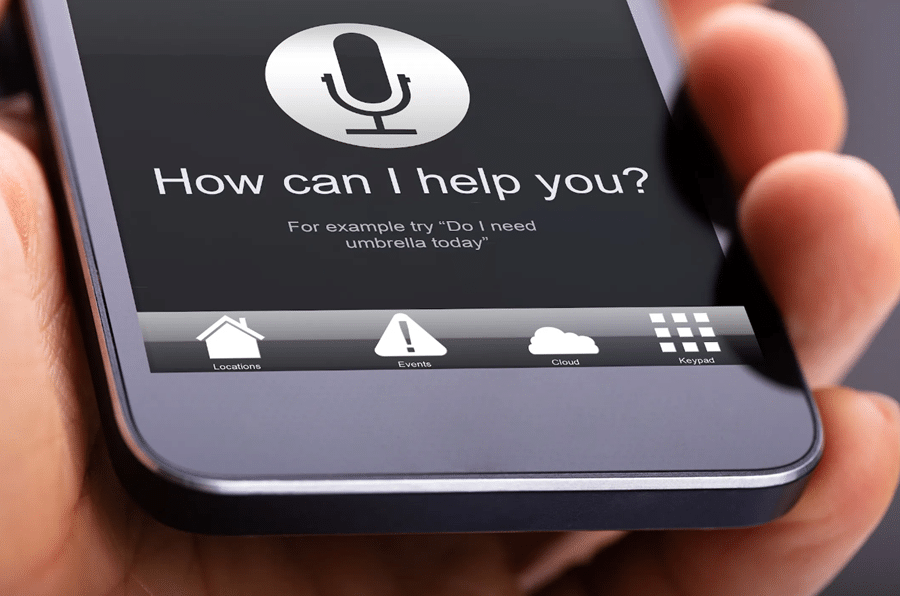Apple has recently released beta versions of iOS 16.4 to the public, and from the information out there, it will come with many new features and improvements. However, until then there are still plenty of features that you may have missed with the recent iOS 16.3 update. So to make sure you are getting the most out of your device while you wait, this post is here to break down all of the different updates that came with the latest version of iOS.
Contents
iOS 16.4 Release Date

It’s been almost a month since Apple released iOS 16.3, and the company is already working on the next major update. iOS 16.4 is currently in beta testing, but Apple has not announced a release date for the update. This is somewhat unusual, as Apple typically provides a timeline for upcoming updates when it releases a new beta. However, the lack of a release date suggests that Apple is still working on significant changes for iOS 16.4.
However, it’s also possible that the company is simply taking more time to ensure that the update is stable and free of major bugs. Either way, iOS 16.4 is still weeks away from release.
The New Updates With iOS 16.3
With the timeline for IOS 16.4 being a bit unclear, now is the perfect time to get comfortable will all that IOS 16.3 allows you to do! From enhanced security to streamlining how you use your HomePod, here is a look at some of the different features:
Security Key Updates

This exciting new feature provides users with an extra layer of protection for their Apple ID, which is invaluable in today’s digital world. By requiring a physical security key instead of a code from another device, Security Keys are yet another step forward in the pursuit of top-notch digital security. Apple has long prided itself on providing excellent user security and privacy options, and this feature further reaffirms its commitment to keeping its users’ data as safe and secure as possible.
With the introduction of Security Keys, Apple has taken an important step in providing its users with peace of mind whenever they access their accounts. Which will go a long way to helping people feel safe and secure when using their Apple ID.
Advanced Data Protection

The iOS 16.2 update was a win for iPhone users in the U.S., bringing end-to-end encryption for iCloud storage with its Advanced Data Protection feature. Apple promised the same benefit would expand to other parts of the world with an upcoming iOS update, and now those who have tried out the iOS 16.3 are reporting that Global Advanced Data Protection has been included. Getting up and running with the security feature is simple: just head to Settings, select your name followed by iCloud, then toggle on Advanced Data Protection.
This is huge for those who value the security of their data, as it encrypts all information stored in iCloud with a unique key that only you have access to. This means that even Apple can’t access your files, ensuring that sensitive personal information remains secure.
Updated Emergency SOS

With emergency help potentially vital in some situations and remote locations, the new iOS 16.3 brings iPhone 14 users two new ways to access it: Call with Hold and Release and Call Quietly. The former replaces the existing Call with Hold function, allowing you to activate Emergency SOS when you hold both the power and volume buttons simultaneously.
No longer do you have to use a call slider in a situation where that might not be possible, improving your safety immensely. Call Quietly grants users the same access to emergency help without setting off an alarm if that could endanger them further. With these two options, iPhone 14 users now have more control over their mobile security than ever before.
HomePod Handoff Update

Apple’s iOS 16.3 update also offers an improved Handoff feature for HomePod users, making it easier and more intuitive to transfer control of music playback from your iPhone to Apple’s smart speaker. With an updated guide detailing the feature, HomePod owners can quickly and conveniently switch control of their audio playback from device to device with a few simple steps.
All you need to do is bring your iPhone in range of the HomePod and the controls or audio being played on it will be instantly transferred to the smart speaker. At any time, you can go through this process again if you want to take back control or pass the sound back to your phone. This new Handoff capability is particularly useful with Apple’s just-released HomePod 2, allowing users greater freedom while still preserving the convenience they expect from Apple products.
Widgets Update

With iOS 16.3, Apple has finally answered the call of all iPhone users and added widgets to its classic wallpapers. This comes as a welcomed change as it adds extra functionality while keeping the traditional look of iOS intact. However, users will only be able to customize their lock screens with these wallpapers if they already had one of them on their iPhones when updating to iOS 16 — so if you switched to a new wallpaper and then updated your phone, you won’t be able to customize your locker screen using one of the classic wallpapers.
Nonetheless, this is still great news for those who have yet to update their iPhones and are still using the classic wallpapers. This allows you to be able to choose from different widgets and create a personalized lock screen just the way you want it without giving up the look you love!
Take Advantage Of The New Updates With iOS 16.3!
The final thought to keep in mind from this post is just how many new improvements and features are available with the latest updates for Apple’s iOS 16.3 operating system. It offers powerful new data protection options, it opens up more ways to communicate during an emergency situation and adds a layer of security authentication when handling your Apple ID. Plus you get access to classic iPhone wallpapers like never before due to brand-new widget integration as well as a streamlined HomePod handoff. With so many great features available – now is the perfect time to take advantage of everything iOS 16.3 has to offer!