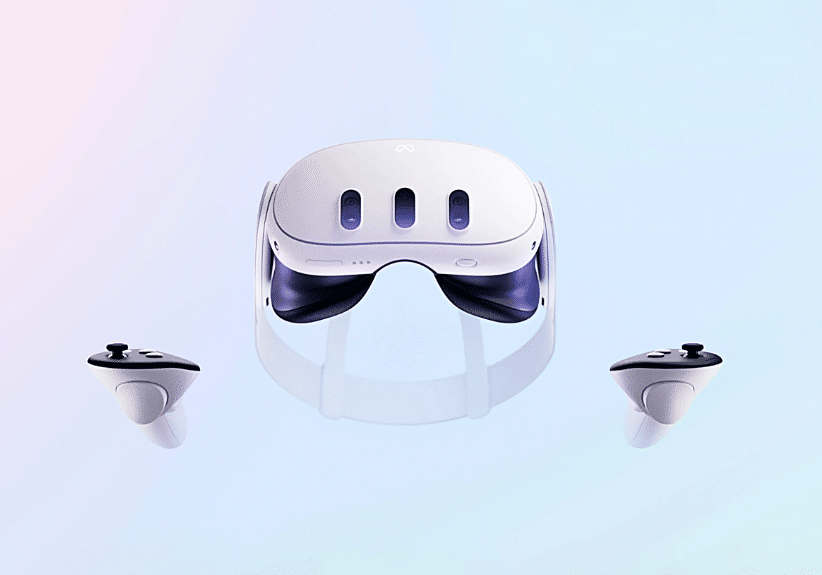Technology is an ever-evolving aspect of daily life and has become an essential tool for seniors. Technological advancements make it easier for the older generation to stay connected with their loved ones, access information and lead a comfortable life. However, technology can be overwhelming for some elderly folks, especially for those who are not tech-savvy. So to help get you started and ease into the process, this article will look at seven technology tips for seniors!
Contents
- 1 Common Issues Seniors Face When Using Tech
- 2 7 Technology Tips for Seniors
- 3 Start With A Simple Device
- 4 Get Familiar With The User Interface
- 5 Use Voice Commands
- 6 Connect With Loved Ones Through Video Calls
- 7 Stay Safe Online
- 8 Get Organized With Technology
- 9 Stay Active With Technology
- 10 Get Connected With These Technology Tips For Seniors!
Common Issues Seniors Face When Using Tech

As seniors age, they will likely become increasingly reliant on technology to stay connected with family, friends, and the outside world. Unfortunately, they can sometimes find themselves facing many common issues when trying to use their devices. Simply navigating a user interface or remembering passwords can be difficult for those not used to tech-savvy tools.
In addition, older generations aren’t aware of current best practices to keep devices secure from malicious attacks. Identifying trouble spots like sketchy downloads or spam emails can also be troublesome for them. Not to mention, many seniors don’t have the same vision or fine motor skills as they did in their youth—making tasks like reading text on a screen or typing on a keyboard more difficult.
7 Technology Tips for Seniors
While facing some of the issues may have you feeling overwhelmed, that doesn’t mean you can’t learn how to use tech. Here are seven technology tips for seniors which will help make the adjustment easier:
Start With A Simple Device

Seniors unfamiliar with technology should start with a simple device such as a smartphone or tablet. These devices are user-friendly and have features that are easy to use, such as large icons, simple navigation, and voice commands. A smartphone or tablet can make calls, send messages, browse the internet, take photos and videos, and even play games.
However, choosing a device that suits the individual’s needs is essential. For instance, if a senior has poor eyesight, choosing a device with a larger screen size and high resolution may be necessary. Additionally, it is advisable to choose a device with a strong battery life, so the device can be used throughout the day without worrying about charging.
Get Familiar With The User Interface

Once a device has been selected, getting familiar with its user interface is essential. The user interface refers to how a person interacts with the device. For example, smartphones and tablets typically have a touchscreen interface, which allows users to navigate the device by tapping and swiping the screen.
Seniors should take their time to explore the device and its features. This can be done by using the device to perform simple tasks such as making a call, sending a text message, or accessing the internet. As seniors become more familiar with the device, they can gradually explore more advanced features such as email, social media, and online shopping.
Use Voice Commands

Many devices now come equipped with voice command functionality, which allows users to control the device using voice commands. For example, seniors can use voice commands to make calls, send messages, and even access the internet. Voice commands can be especially useful for seniors who have trouble using their hands or difficulty navigating the device’s touchscreen interface.
It is important to note that voice commands may not be available on all devices and may require additional software installation. Additionally, voice commands may require a strong internet connection to function correctly. However, voice commands are an excellent option for seniors looking for an easier and more convenient way to interact with their devices.
Connect With Loved Ones Through Video Calls

One of the most valuable uses of technology for seniors is the ability to stay connected with loved ones. This can be done through video calls, which allow users to have a face-to-face conversation with someone even when they are not in the same location. Video calls can be made using a smartphone, tablet, or computer and can be especially useful for seniors living alone or with limited mobility.
Seniors should ensure that they have a strong and reliable internet connection before making a video call. Additionally, they should ensure that their device’s camera and microphone are functioning correctly. Video calls can also be made using popular platforms such as Skype, FaceTime, or WhatsApp.
Stay Safe Online

While technology can provide many benefits, seniors need to be aware of the potential risks associated with using the internet. For example, seniors may be at risk of scams, phishing attacks, and identity theft. To stay safe online, seniors should follow some simple steps, such as never providing personal information to unsolicited emails or phone calls, being wary of suspicious links or attachments, and keeping their devices and software up to date.
It is also essential for seniors to use strong passwords that are difficult to guess. Passwords should combine letters, numbers, and symbols and should not include easily accessible personal information such as a birthdate or address. Additionally, it is recommended to use two-factor authentication wherever possible, which provides an extra layer of security for online accounts.
Get Organized With Technology

Technology can also help seniors to get organized and stay on top of their daily tasks. For example, seniors can use calendars, reminders, and to-do lists to keep track of appointments, important dates, and tasks. Many apps and software programs are specifically designed to help seniors with organization, such as Google Calendar or Apple’s Reminders.
Seniors can also use technology to stay on top of their finances. For example, they can use online banking to check their account balances, pay bills, and transfer money. Additionally, many budgeting and finance apps are available that can help seniors manage their money more effectively, such as Mint or Personal Capital.
Stay Active With Technology

Finally, technology can also help seniors to stay active and engage in physical and mental activities. For example, seniors can use technology to participate in online exercise classes, play games that challenge their cognitive abilities or engage in virtual social activities. Many apps and websites provide a range of activities and games specifically designed for seniors, such as BrainHQ or Lumosity.
Keep in mind that seniors should always follow the instructions provided by their healthcare provider when engaging in any physical activity. Additionally, seniors should consider speaking with a doctor before starting any new exercise routine or activity.
Get Connected With These Technology Tips For Seniors!
Technology can be a great asset for seniors, providing a range of benefits that can help to improve their quality of life. From staying connected with loved ones through video calls to staying safe online and organizing daily tasks, technology can provide a useful resource for seniors. Soon enough, you will be taking advantage of all the benefits that these devices have to offer. So if you are new to the tech world, follow these technology tips for seniors to get started.