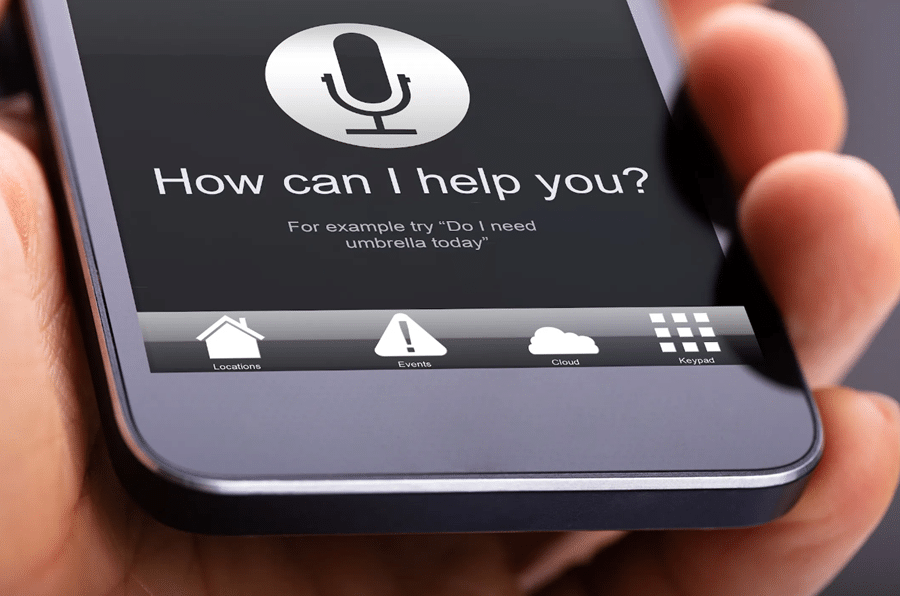In today’s information-driven world, mastering Google Search is an invaluable skill that can save time and improve the overall efficiency of your online activities. Whether you are a student, professional, or simply someone who relies on the internet for information, honing your Google Search skills is essential. This article will provide you with tips and strategies to master Google Search, taking you from a basic user to a search wizard. By the end of this article, you’ll know how to refine your search queries, utilize advanced search features, and adapt your search strategies for mobile devices and specialized platforms.
Contents
- 1 Essential Tips for Mastering Google Search
- 2 Advanced Strategies For Google Search
- 3 Utilizing Search Operators
- 4 Customizing Search Settings
- 5 Employing Advanced Search Features
- 6 Leveraging Google Scholar and Google Books
- 7 Using Google’s Search Algorithms
- 8 Mastering Google Search On Mobile Devices
- 9 Staying Up-to-Date with Google Search Updates
- 10 You’re Ready To Start Mastering Google Search!
Essential Tips for Mastering Google Search

Before delving into advanced search techniques, it’s crucial to understand the basics of Google Search. Familiarizing yourself with these foundational strategies will help you conduct more effective searches. For instance, you can use quotation marks around a phrase to search for an exact match, such as “climate change effects.” Additionally, you can exclude specific terms from your search by placing a minus sign before the term, like “solar energy -solar panels.”
Other simple methods for mastering Google Search include using wildcards, like an asterisk (*), to search for different versions of a word. For example, typing “universit*” will return results with variations on the term “university.” Doing this can help you refine your search queries and pull up more targeted results.
Advanced Strategies For Google Search
Developing advanced search skills will enable you to find information more quickly and accurately. The following are some of the most effective techniques for mastering Google Search and optimizing your online experience.
Utilizing Search Operators

Search operators are powerful tools that can help you narrow down your search results and find exactly what you’re looking for. By including search operators in your queries, you can provide Google with more specific instructions on how to filter the results. For example, using “site:example.com” followed by your search term will limit your search to a particular website. Another useful operator is “filetype:pdf,” which restricts your search results to PDF files only. By familiarizing yourself with various search operators, you can significantly enhance your search accuracy and efficiency.
Some popular search operators include “intitle,” which searches for keywords within the title of a webpage, and “inurl,” which looks for keywords within the URL of a webpage. These operators can be especially helpful when you’re searching for a specific article or webpage whose title or URL you partially remember. Remember to experiment with different search operators and combinations to find the most effective ones for your search needs.
Customizing Search Settings

Adjusting your search settings can significantly impact the quality and relevance of your search results. By customizing your settings, you can filter results based on specific criteria, such as date, language, or region. To access these settings, click on “Settings” at the bottom of the Google Search page and select “Search settings.” From there, you can modify various options, including the number of results per page, the type of results displayed, and the SafeSearch filter.
Another helpful customization feature is the ability to adjust the time range of your search results. This can be especially helpful when you’re looking for recent information or trying to track the development of a specific topic over time. To filter your search results by date, click on “Tools” under the search bar and select the desired time range from the “Any time” dropdown menu.
Employing Advanced Search Features

Google offers a variety of advanced search features that can help you further refine your search results. One such feature is the Advanced Search page, which provides a user-friendly interface for entering search criteria, such as keywords, phrases, and search operators. To access the Advanced Search page, click on “Settings” at the bottom of the Google Search page and select “Advanced Search.” This page allows you to input specific search terms, exclude certain words, or search within a particular website or domain.
Another advanced search feature is the ability to search for images based on their usage rights. This can be particularly useful if you’re looking for images to use in a blog post or presentation and need to ensure that you have the necessary permissions. To filter images by usage rights, go to Google Images, enter your search query, click on “Tools” below the search bar, and select the appropriate usage rights option from the “Usage rights” dropdown menu.
Leveraging Google Scholar and Google Books

For academic and literary searches, Google Scholar and Google Books offer specialized platforms that can help you find relevant articles, books, and other scholarly resources. Google Scholar is a search engine for scholarly literature, including articles, theses, conference papers, and books. To use Google Scholar, simply visit scholar.google.com and enter your search query. You can also customize your search settings, such as filtering by date or sorting by relevance or citation count.
Google Books, on the other hand, allows you to search the full text of books and magazines that Google has scanned and stored in its digital database. This can be a valuable resource when you’re looking for specific information within a book or trying to identify books on a particular topic. To search within Google Books, visit books.google.com and enter your search query. Both Google Scholar and Google Books provide powerful search tools to help you find the information you need more quickly and effectively.
Using Google’s Search Algorithms

Google’s search algorithms are designed to analyze and rank web pages based on their relevance, quality, and other factors. By understanding how these algorithms work, you can create search queries that are more likely to produce the desired results. For instance, Google’s algorithms often prioritize pages that have a higher number of quality backlinks, as this can indicate that the content is valuable and trustworthy. As a result, you may want to include keywords and phrases that are commonly used by reputable websites in your search queries.
Furthermore, Google’s algorithms are constantly evolving to improve search quality and user experience. This means that the way search results are ranked can change over time. Staying informed about updates to Google’s search algorithms can help you adapt your search strategies and maintain your search proficiency.
Mastering Google Search On Mobile Devices

As more and more people rely on smartphones and tablets to access the internet, it’s essential to adapt your search strategies for mobile devices. The Google Search app, available for both Android and iOS devices, offers a user-friendly interface and additional features designed specifically for mobile users. For example, the app’s voice search feature allows you to speak your search query, which can be particularly helpful when you’re on the go or have your hands full. Moreover, the app’s image search function enables you to perform a reverse image search by simply tapping and holding an image, making it easier to find related images or information about a specific picture.
In addition to using the Google Search app, it’s also important to consider how your search queries may need to be modified for mobile devices. For instance, you may need to use shorter, more concise search terms to account for smaller screen sizes and the increased likelihood of using voice search. By practicing and adapting your search strategies for mobile devices, you can ensure that you’re able to find the information you need, no matter what device you’re using.
Staying Up-to-Date with Google Search Updates

As Google continually updates and improves its search features and algorithms, staying informed about these changes is crucial to maintain your search proficiency. One way to keep up-to-date with Google Search updates is by following official Google blogs, such as the Google Search Central Blog, which provides news, updates, and tips on how to get the most out of Google Search. In addition, you can follow industry experts and publications specializing in search engine optimization (SEO) and search marketing, as they often provide insights and analysis on the latest Google Search developments.
Another strategy for staying informed about Google Search updates is by participating in online communities and forums dedicated to the subject. These platforms often feature discussions, tutorials, and troubleshooting guides related to Google Search, which can help you learn from the experiences and expertise of other users. By staying up-to-date with Google Search updates, you can ensure that you’re always equipped with the latest search techniques and strategies.
You’re Ready To Start Mastering Google Search!
Mastering Google Search is an essential skill in today’s information-driven world. By understanding the basics and employing advanced search techniques, you can improve your search efficiency and find the information you need more quickly and accurately. So next time you need to perform a search, remember the tips and strategies discussed in this article, and start applying them right away! With enough practice and dedication, you’ll soon become an expert at searching through Google!