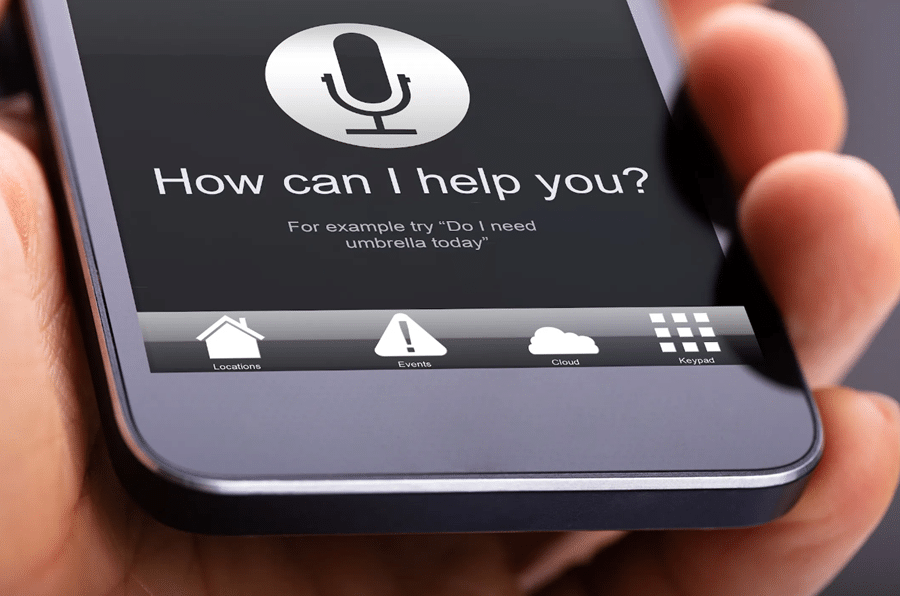Are you looking for ways to take your iPhone photography skills up a notch? Or maybe you are just starting on your mobile photography journey. If either of these applies, you have come to the right place! This article will discuss some advanced techniques that will help you take stunning photos with your iPhone 13. It will cover topics such as composition, lighting, and editing. So whether you are a beginner or an experienced photographer, this article has something for you!
Contents
Understanding The Photographic Styles

The iPhone 13’s camera has four different photographic styles and the default style, which you can use to modify your photo before capturing it on any iPhone 13 model. The first one is vibrant, and as the name implies, it provides bright and vivid colors while still preserving the natural look. The next option is rich contrast. Thanks to the richer colors, higher contrast, and darker shadows, it provides a more dramatic appearance.
This style is excellent for when you want your photos to pop off the screen. Warm is the next alternative; it has golden undertones, giving your photograph a warm feel. You also have the cool style. It provides blue undertones to make the photo appear cooler while enhancing any blue and white colors in focus. Finally, the standard style is the look given by the iPhone by default. It attempts to maintain a natural appearance by balancing all critical elements, including color, shade, and contrast.
Utilize The Night Mode

The iPhone 13 Pro has one of the best night modes you will find on any phone, and it can produce stunning night shots. City settings with automobile headlights, colorful shop window displays, and even festive holiday decorations are all great subjects for nighttime photography. When taking a photo in Night mode, the iPhone will automatically lower the shutter speed to allow more light into the sensor.
This also has the effect of blurring moving objects such as people or vehicles. If you want to avoid this blur, you can tap on the subject in question and hold down until the AE/AF lock icon appears. This will ensure that the subject is in focus even if it moves.
Master The Art Of Composition

The composition of a photo dramatically affects its overall look and feel. A well-composed photograph will be aesthetically pleasing, while an improperly composed one often looks amateurish. There are many different things to consider when composing a photo. Some of the most important ones are listed below.
Rule of Thirds
One of the most basic and well-known composition rules is the rule of thirds. This rule states that you should shoot the photo with your subject at the right or left third of the photo. This will result in a more aesthetically pleasing image than if your subject was in the center of the frame.
Leading Lines
Another important composition rule is to make use of leading lines. Leading lines are any lines that lead the eye into or through the photograph. They can be anything from roads and train tracks to tree branches or the edges of buildings. When using leading lines, you want to make sure that you position them in such a way that they lead the viewer’s eye towards the subject of the photo.
Depth of Field
Depth of field is another crucial compositional tool that you can use to significant effect. Depth of field is the amount of detail that is in focus in a photograph. You can control this by adjusting the aperture on your iPhone 13 camera. A large depth of field will keep most of the photo in focus, while a small depth of field will only have a small area in focus, and everything else will be blurry. You can use this to your advantage by placing your subject in the area in focus and using a small depth of field to keep everything else blurry. This will make your subject stand out more and give the photo a more professional look.
Choosing The Right Lighting

The type of lighting that you use can also have a significant impact on the look and feel of your photos. You want to make sure that you are using the correct type of light for the kind of photo that you are taking. For example, if you are taking a portrait, you should use natural light whenever possible. It will give your image a warm and soft look.
If you take a photo of a cityscape at night, you should use the iPhone’s Night mode to get the best results. Lighting is an essential compositional tool, and you should experiment with different types of light to see what works best for each situation. Each of the different photographic styles on the iPhone 13 can play a big role in which lighting will look the best, so make sure to experiment with each of them!
Perfect The Photos When Editing

The iPhone 13’s new photos app includes a wider variety of image-editing options. And you may fine-tune your modifications with greater accuracy than before. You can even modify videos using the same editing tools you use for photographs. Also, make sure your iPhone is up to date with the newest iOS 13 to guarantee access to these latest updates to the iPhone photos app.
The most effective editing method is to start with a few basic modifications to color, brightness, and sharpness. Select the adjust icon (dial) at the bottom of the screen to make changes to your photo. The auto tool is a one-click solution for quickly adjusting your image’s colors and brightness levels if you are just starting with editing.
Another great tool inside the photos app is exposure. This tool allows you to brighten or darken your image. To use this tool, select the exposure icon (sun) and then slide your finger up or down on the screen to increase or decrease the amount of exposure. You can also use the shadows and highlights tools to adjust specific areas of your photo.
The shadows tool will lighten the dark areas of your image, while the highlights tool will darken the light areas. These two tools are great for making minor adjustments to your photo that can have a big impact. While these tools have the most immediate effect, the iPhone 13 also comes with many other great editing features such as black point, saturation, vibrance, tint, and sharpness. So be sure to play around with each of them to see which subtle changes you can make.
Conclusion
If you want to take amazing photos, you don’t need expensive camera equipment; you just need your phone! Remember to have fun and experiment with different compositional techniques and lighting conditions to see what works best for each situation. With a little practice, you’ll be taking amazing photos in no time! By following these tips, you will be well on your way to taking great photos with your iPhone 13.