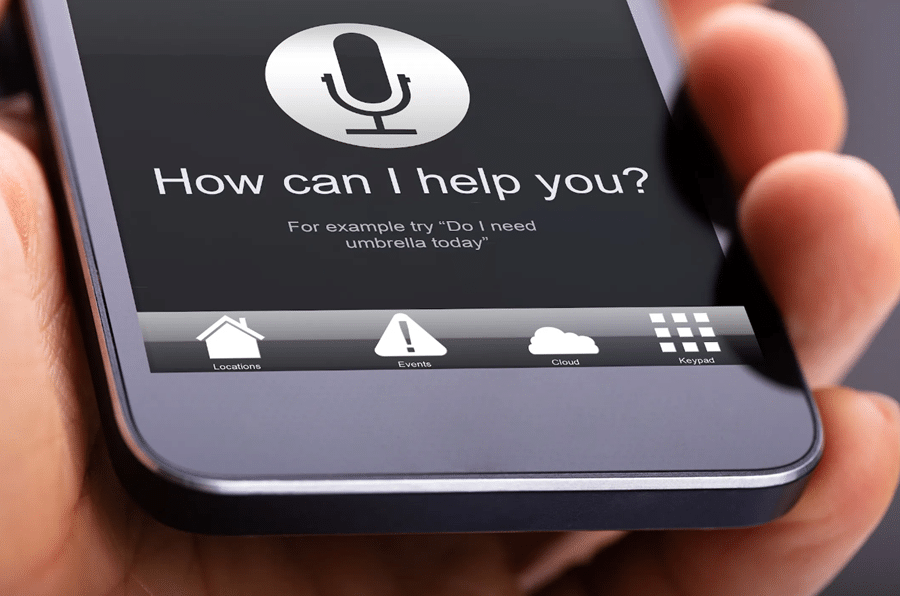Odds are your devices play a significant role in your day-to-day life. And it can seem a lot to keep track of when you have to keep track of multiple devices and their respective updates, especially when some of those updates are critical to the security of your device and its data. But don’t worry; this post is here to help! In it, you will learn how to keep your devices up-to-date on all the latest patches and features. Stay safe and in control with these easy tips!
Contents
Why Having Up-To-Date Devices Is Essential

In today’s constantly connected world, having up-to-date devices is more important than ever. By keeping your devices current, you ensure that you can take advantage of the latest features and stay ahead of the curve. Updated devices are also generally faster and more powerful than older ones, which can be a big help when you need to get work done or stay entertained.
Additionally, updated devices often have better security features than ones running on older software versions, helping protect your information from hackers and identity thieves. Of course, staying up-to-date on your devices can also help you avoid long-term problems like compatibility issues, glitches, and crashes.
Tips To Keep Your Devices Up-To-Date
Each device you own runs on a specific type of software known as an operating system. And along with that, most devices have other components like applications and drivers that need to be kept up-to-date. Luckily, staying on top of updates for all your devices is much easier than you might think. The following tips will guide you through updating the most common devices people own:
Smartphones

Smartphones are like an extension of your brain these days. They hold your calendar, contacts, to-do lists, and more. You rely on them to stay connected with your loved ones, work, and the world around you. Given how important they are to our everyday lives, it’s no surprise that we want to keep them up-to-date. After all, who wants to be stuck with an outdated phone when everyone else has the latest model?
Interestingly, though, there’s more to keeping your smartphone up-to-date than just having the latest operating system version. One of the most important things you can do is keep your apps up-to-date. To do this, simply open the “Play Store” on your Android device or the “App Store” on your iPhone and tap the button to update your apps. It’s quick, easy, and can help you avoid problems down the road.
In addition to updating your apps, you’ll also want to keep an eye out for system updates to your smartphone’s operating system. These are usually rolled out regularly, so you’ll usually find one waiting for you the next time you connect your device to WiFi.
Computers

If you use a computer for work or play, you must keep it up-to-date. Otherwise, you risk having compatibility problems with files and applications, which can make your life difficult when trying to get things done. Luckily, most modern operating systems will automatically alert you when updates are available for your computer. To ensure you don’t miss these alerts, go into your computer’s settings and turn on notifications for updates.
Depending on your operating system, this may be called “system updates” or something similar. Once your computer has been updated, it will likely restart to finish installing the changes. Don’t worry – this usually only takes a few minutes, and you will be free to get back to your work or entertainment as soon as the screen turns on.
If you want to go the extra mile to keep your computer up-to-date, you can also check for updates regularly. Many operating systems let you schedule system updates so that they will automatically install at a time when you won’t need the computer’s full power or resources. Simply go into your settings and look for an option such as “Schedule updates” or “Set automatic updates.”
Tablets

Just like smartphones, tablets are devices that people use all the time. People have multiple tablets in their homes these days. Because of this, it’s essential to keep your tablet updated just as you would with any other device. To do this on an Android tablet, go into “Settings” and tap the button that says “System updates,” which will check for available updates and automatically install them if available.
If you have an Apple tablet, things are a bit different. Without updating your tablet, you may not be able to download new applications in the “App Store” or access the latest features and bug fixes on supported apps. To check for updates, go into the settings section of your device and select “General.” Then, look for an option that says something like “Software update” or “System software update.” Tap this option to check for available updates and install them if necessary.
In addition to keeping your tablet updated, you’ll also want to ensure that all of the apps you use are up-to-date. Doing this will help ensure that any issues or bugs have been addressed and improve the stability and performance of your tablet, which is especially important for highly downloaded apps such as social media sites, email clients, and streaming services.
Smartwatch

While not as common as smartphones and tablets, smartwatches are becoming increasingly popular. And just like any other device, these watches must be regularly updated to work correctly and access the latest features. You can typically update your watch by going into the settings section of your watch, selecting “About” or “System updates,” and checking for available updates.
Another essential step to keeping your smartwatch working optimally is ensuring you are using the latest version of your favorite apps. These apps are always being updated to improve accuracy and provide new features, so make sure you are always using the latest version to get the most out of your watch. Once your watch has been updated, you may need to restart it for the changes to take effect by holding down a button or tapping an icon on the screen.
Smart TV

Maybe one of the most frequently forgotten devices in homes, smart TVs also need to be kept up-to-date if you want them to work correctly. Unlike most other devices, updates for smart TVs are usually installed automatically so that you don’t have to worry about checking for updates regularly. However, there may be times when your TV will need a restart to apply an update.
To check for updates on your smart TV, go into the settings section of your device and look for options such as “Software Update” or “System Updates.” Once you have found these options, simply tap them to check for available updates. If any updates are available, they will automatically be installed.
To learn more about managing updates on your smart TV, you should consult the user manual or online help center that came with your device, which will provide tips and instructions on keeping your TV running smoothly. It’s also essential to ensure that your streaming apps, such as Netflix and Hulu, always use the latest version to access all of the latest features and content.
Remember To Keep Your Devices Up-To-Date!
Whether your smartphone or your smart TV, keeping your devices up-to-date is essential to maintaining your technology. Without the latest software updates and app versions, your devices may experience issues or bugs that can negatively impact their performance. And while it may seem a bit confusing to those who are not tech-savvy, there are simple steps that you can take to ensure that your devices stay up-to-date. By following the guide to each device above, you can rest assured that your devices will be working optimally and providing you with the best possible experience.