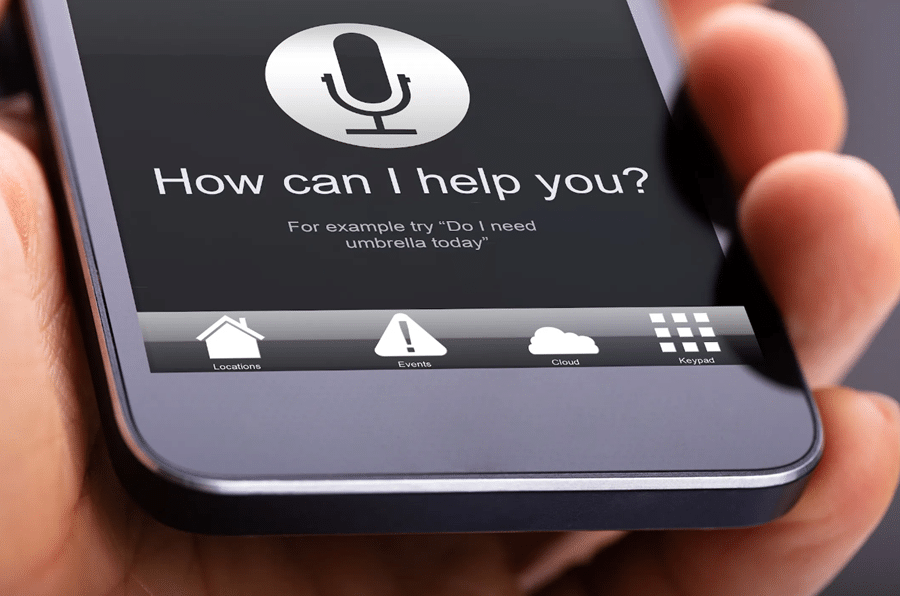If you just got a Google Home or are thinking of getting one, you’re in for a treat. This little device has a lot of potential, and with the proper setup and tips, you can do a lot with these convenient devices! So, whether you want something to stream music, set reminders and alarms, or control your smart home devices, Google Home has you covered. But if you have never used one before, it can be a bit confusing. So this article is here to show you how to get the most out of your Google Home!
Contents
The Release Of The Google Home

Google’s release of the Google Home was highly anticipated by many in the tech community. The device is a small, voice-activated speaker powered by Google Assistant, a digital assistant similar to Apple’s Siri. The Google Home is specifically for home use, so you can use it for tasks such as playing music, setting alarms, and controlling smart devices.
The device also can answer questions and provide information about the weather and traffic. Since its release in 2016, Google Home has become a popular and valuable tool for many households.
Tips To Get The Most Out Of Your Google Home
When you first get your Google Home, it’s important to set it up correctly and customize it for your needs. While the instructions on how to do this come with Google Home, there are some other things they might not include. So here are some tips to get the most out of your Google Home:
Connect Your Smart Devices

One of the most valuable features of Google Home is its ability to control smart devices around your home. You can connect devices like thermostats, light bulbs, and security cameras to Google Home and use voice commands to manage them. For example, you can say, “Hey, Google, turn on the living room light,” or “Hey, Google, set the temperature to 68 degrees.” Connecting your smart devices to Google Home can make your life more convenient and allow you to control your home with your voice.
In addition, you can also use voice commands to check on the status of your devices or get information about them. For example, you can ask, “Hey Google, is the front door locked?” or “Hey Google, what’s the temperature in the living room?” Connecting your smart devices to Google Home gives you more control over your home and makes your life more convenient.
Play Your Favorite Music Playlists

When it comes to streaming music, there are plenty of options available. However, one of the most convenient ways to listen to your favorite tunes is by using a Google Home. Not only can you efficiently access your music library, but you can also ask Google to play specific songs, albums, or even playlists.
And if you have multiple Google Home speakers set up in your home, you can enjoy whole-house audio that fills every room with sound. Best of all, thanks to advanced voice recognition technology, you can control your music simply by using your voice. So whether you’re looking to relax after a long day or get the party started, Google Home has you covered.
Play White Noise To Get Better Sleep

If you’ve ever struggled to fall asleep, you know how frustrating it can be. Lying in bed, tired and restless, can feel like an eternity. Fortunately, there are some things you can do to improve your sleep habits. One simple method is to play white noise through your Google Home. White noise is a type of sound that masks other sounds, making it easier to concentrate or relax. It can also help to reduce distractions and promote deep, restful sleep.
There are a variety of white noise tracks available online, so you can find one that suits your needs. And because your voice controls it, you can easily turn it on and off without getting out of bed. So if you’re looking for a way to get better sleep, try using your Google Home to play white noise. It might be the key to a good night’s rest.
Set Daily Reminders

Technology makes life easier, and few devices exemplify this more than Google Home. This voice-activated assistant can do everything. One of its most valuable functions is the ability to set daily reminders. So whether you need to remember to take your medication or pick up the dry cleaning, a reminder from Google Home can help you stay on track.
Best of all, setting a reminder is easy. Say, “Hey Google, remind me to…” followed by your message. With just a few words, you can ensure that you never forget another important task again. And if you need to check your upcoming reminders, ask Google. So why not take advantage of this handy feature and make your life a little easier?
Customize Your Routines

Google Home also allows you to set up customizable routines or pre-set actions that you can trigger with one simple voice command. For example, you could create a “Good Morning” routine that turns on your lights, plays the news, and starts a pot of coffee. Or a “Good Night” routine that shuts off all your lights and sets the thermostat.
Customizing your routines can make your daily tasks even more streamlined and efficient. And with Google Home’s voice recognition technology, you can easily control your routines without lifting a finger. So start thinking about how you can use this feature to streamline your day-to-day activities and make life just a little bit easier.
Find Your Lost Phone

Nowadays, your phone is practically an extension of yourself – which is why it can be frustrating when you lose it. But if you’ve got a Google Home, there’s no need to panic. Instead, you can use your smart speaker to find your lost phone. First, make sure your phone is connected to the same WiFi network as your Google Home. Then, say, “Hey, Google, find my phone.” The assistant will then call your phone, so you can follow the sound to track it down.
If you’re still struggling to locate your device, you can ask Google to ring your phone at full volume – even if it’s on silent. Just say, “Hey, Google, make my phone ring,” and your phone will start blaring. So next time you misplace your phone, there’s no need to go on a wild goose chase – ask Google for help.
Start Getting The Most Out Of Your Google Home!
You can see that Google Home is much more than just a speaker. From playing your favorite songs to finding your lost phone, this smart device can make life easier and more convenient. So why not take advantage of its many features and get the most out of your Google Home? Of course, if you have more questions about using your Google Home, you can always search for tips online or consult the Google Home support page.