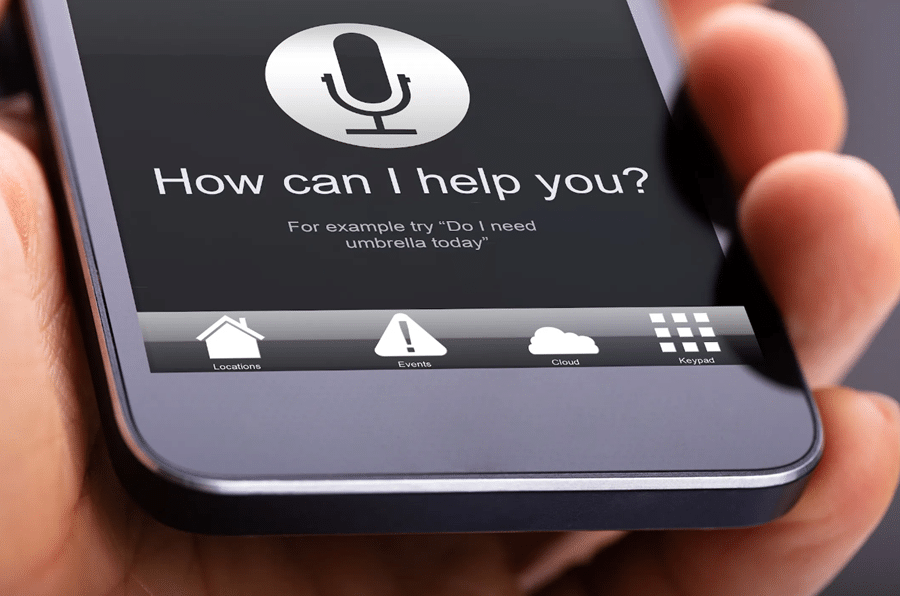Google is a powerful tool that can be used for many different purposes. This post will take a look at some of the tricks Google offers to make your life easier. So whether you are looking for a quick answer to a question or want to find out what the weather will be like tomorrow, Google has you covered. This article will also discuss how to use Google’s tools to improve productivity and get more done in less time! So read on to learn more!
Contents
- 1 Things Google Can Help You With
- 2 Google Tricks That Will Make Your Life Easier
- 3 Search A Specific Website
- 4 Search By An Image
- 5 Reopen A Tab You Accidentally Closed
- 6 Find A Word Your Missing
- 7 Set A Timer In The Search Bar
- 8 Translate Almost Anything
- 9 Start Making Your Life Easier With These Google Tricks!
Things Google Can Help You With

Feeling lost? Google can help. No, really – whether you’re looking for directions, a new recipe, or just trying to find out what that weird noise your car is making, chances are good that a quick Google search will give you the answer you’re looking for. And that’s just the beginning. Not only is Google an incredibly powerful search engine, but it also offers various other services that can make your life easier, from email and online storage to mapping and language translation.
Whether at home or work, there’s almost nothing that Google can’t help you with. So next time you’re stuck, don’t be afraid to try Google – chances are good that it will have the answer you’re looking for.
Google Tricks That Will Make Your Life Easier
Even if you are already a power user of Google, chances are there are still a few tricks you don’t know about. And these tips aren’t just for productivity hounds or tech nerds; they can be helpful for anyone who wants to get more out of the world’s most popular search engine.
Search A Specific Website

When you want to search for something on the internet, you usually go to Google.com and type what you are looking for into the search bar. However, sometimes you might want to search for something on a specific website rather than the entire internet. For example, if you know that there is an article on the New York Times website about the history of dance, but you can’t remember the exact title, you can use Google to search just the NYTimes.com website.
To do this, simply type “site: NYTimes.com” into the Google search bar, followed by what you are looking for. So, in this case, you would type “site: NYTimes.com history of dance.” This tells Google to only look for results on the NYTimes.com website. You can use this trick to search any website – just replace “NYTimes.com” with the website address you want to search.
Search By An Image

Research shows that humans remember visuals more vividly than text. But, in the ever-growing digital landscape, sometimes it’s difficult to find the words to describe what you’re looking for. That’s where Google’s image search comes in handy. With a simple drag-and-drop (or upload), you can discover related images from around the web without ever having to type a single word.
In addition, image search can be a great way to find high-quality stock photos, locate manuals and diagrams, or track down an elusive product. So the next time you struggle to find the right words, try using Google image search instead. You might be surprised at what you find.
Reopen A Tab You Accidentally Closed

Most people have been there. For example, you’re working on a project, and suddenly, you accidentally close the tab. Your heart sinks as you realize all your work is gone. But don’t panic! There’s a way to get it back. If you’re using Google Chrome, simply right-click on the tab bar and select “Reopen closed tab.” This will reopen the most recently closed tab. You can also use the keyboard shortcut Ctrl+Shift+T (or Cmd+Shift+T on a Mac).
If you accidentally close multiple tabs, you can reopen them all at once by selecting “Open all closed tabs” from the right-click menu. So next time you accidentally close a tab, take a deep breath and relax—you can get it back with just a few clicks (or keystrokes).
Find A Word Your Missing

Another frustrating situation; you’re in the middle of a search, and you hit a brick wall because you can’t remember a keyword or phrase. But don’t despair; there’s a very simple way to find the missing piece of the puzzle using google. Type in the first few letters of the word or phrase you’re looking for, followed by an asterisk. The asterisk acts as a wildcard, and Google will fill in the rest of the word for you.
For example, if you’re looking for information on the Obama administration but can’t remember the exact name, you could type in “Obama adm*.” This will bring up results for “Obama administration,” “Obama administrative order,” etc. So next time you’re stuck mid-search, give this little trick a try – it might help you find what you’re looking for.
Set A Timer In The Search Bar

If you need to set a timer, there’s no need to download a separate app or search for a website – you can do it right from the Google search bar. Just type ‘set timer for’ followed by the amount of time you want the timer to run, and hit Enter. The timer will start counting down immediately, and you’ll see a notification when it reaches zero.
You can even choose an alarm sound or have the timer display a message when it’s done. Best of all, this feature works on any device with a web browser, so you can use it no matter where you are. So next time you need to set a quick timer, don’t forget that Google has you covered.
Translate Almost Anything

Google Translate is a free online language translation service that can instantly translate text and web pages into different languages. It offers a wide range of features and supports over 100 languages. Google Translate can compare translations side-by-side to find the best one. It also provides examples of how the translated text can be used in a sentence, which can help understand the meaning of the text.
In addition, Google Translate offers a speech recognition feature that allows users to speak their text instead of typing it. This can be particularly useful for translating spoken words or phrases. Overall, Google Translate is an extremely powerful tool that can be used to compare translations and understand foreign language text.
Start Making Your Life Easier With These Google Tricks!
These are just a few Google tricks that can make your life easier. So next time you’re struggling to remember a word or need to set a quick timer, don’t forget that Google has you covered. With its wide range of features and helpful search engine tricks, Google can be a valuable asset in your day-to-day life. Just don’t forget to use it wisely and practice safe habits whenever you go online!