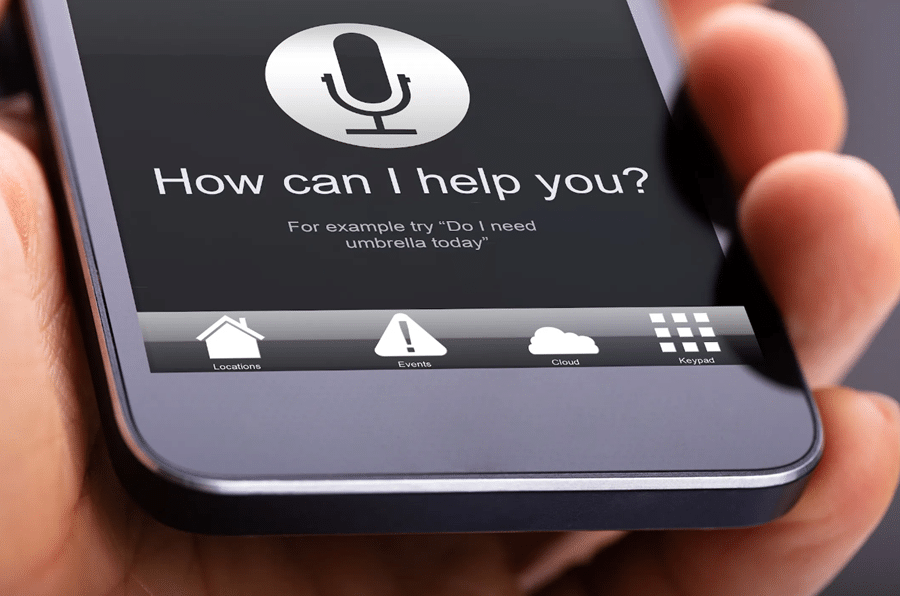Home security until recently has always been linked with the signing of a multi-year monitoring contract with a company that would then send experts to evaluate and configure a system as per your home requirements. They would then drill holes, run wires, set up equipment, and much more, all-in-all working their way throughout your home to make it safe.
However, while some companies still do that, most have switched to the tech demand with DIY home security systems. You just place an order online, get the equipment and step-by-step installation manual delivered from the company.
As for the monitoring, you can either choose to monitor activities yourself using a mobile application or get the company’s flexible no-contract monitoring services. Let us dig a little more into the DIY home security system, followed by the best recommendations for 2021.
Contents
Different Types Of DIY Home Security Systems

There are various home security systems in the market, specified for the many security demands in different households and offices.
- One of the most common system types is the one that includes an LCD panel, installed typically in your home’s central area. It wirelessly connects to the home network and serves as the brain of the entire system.
Apart from capacitive touch screens on the panel, the multiple radios allow them to wirelessly control Bluetooth sensors, Z-Wave, Wi-fi, home automation components, and Zigbee.
Several panels also contain cellular radio with a speaker and microphone to establish a two-way connection with the monitoring center agent for anyone who subscribes to a professional monitoring system. The exact undoubtedly cellular radio is also used to push updates to the security system.
- The other type of system used by companies is based on hub devices. While much like the LCD panel controllers with circuitry and radios to control equipment, hub devices are pretty low-profile. They are designed to complement the home décor and be placed on any flat surface from the bookshelf to the TV desk.
- The versatile security camera is the way to go for bigger households or those requiring much-integrated home security. This type of system controller contains many wireless radios, motion and sound sensors, not to mention a siren, designed to warn one of an intrusion, scaring off uninvited guests. But that’s not all. Some all-in-one security systems also include environmental sensors to monitor humidity, air quality, and even room temperature, serving greater versatility.
One may arm and disarm a security system using Amazon Alexa and Google Assistant voice commands, much like many smart home devices. And, that’s only where you start exploring the many functions offered.
One cannot begin installing a DIY home security system without prior evaluation of the security needs, including the kind and number of sensors, doorbells, security cameras, etc.
Sensors

The sensors are divided into motion, door, and window sensors. While the door sensors, in a typical household, are placed on every doorway leading into your house, the window ones can be skipped and only placed on windows that are big enough to provide intruder access to your home.
Similarly, the motion sensors in every room are unnecessary and suffice when placed in the main entryway, hallways, basically anywhere a person will have to pass through while exiting and entering your home.
Figuring out the level of security and the kind of sensors you need will help you make better equipment choices before ordering.
For example, how must you choose the ideal one from various motion sensors in the market, including passive infrared, active motion, and dual motions sensors? Well, the key is to understand.
- The passive infrared sensors (PIR) detect body heat. They are one of the most commonly used sensor types. Like many smart home devices, they are perfect, one functioning in an indoor area with any lighting environment and cost-effectiveness.
- On the other hand, active motion sensors use microwaves to detect motion and are best suited for rough environments and outdoor use. However, as a limitation, these sensors are susceptible to false alarms, with movement due to wild animals and even trash running with the wind triggering it.
- A dual motion sensor brings together both active and passive technologies, reducing the chances of false alerts while providing more reliability than alternatives.
Security Cameras

First and foremost is to determine if or not there is a need for a security camera; if so, then both indoor and outdoor cameras or either one. Not to mention the tech levels.
Many home security systems are equipped with cameras for indoor and outdoor areas that are triggered with motions or sound and start recording video as soon. Furthermore, while some cameras store the recorded videos locally, others reserve them in the cloud storage and require you to have a cloud subscription if you wish to access them.
Doorbells

Simple doorbells with the peephole to know just who is at the door is the thing of the past. With advanced security systems, video doorbells have become a fairly common option.
These doorbell arrangements will not just record video upon sensing motion or whenever someone rings the bell but can also trigger other home devices, including door locks and indoor cameras, depending on how they have been programmed.
While these are just three components, as possible there include sirens, glass break sensors, flood-freeze sensors, smoke and CO detectors, thermostats, smart locks, key fobs, etc.
How To Install DIY Home Security Systems

While installing a DIY security system is relatively easy for the most part, there is always an impending need to give the placement of equipment a thorough thought, from sensors to security cameras and panels.
The hub, for optimal connectivity, needs to be in proximity of the router, regardless of whether it is based on a wired connection or uses a wi-fi connection to your home network. As for the security system with LED touch-screen panels, you must have a power outlet nearby.
After the installation of the mobile app and the hub is done, it is time for sensors. Most door, window, and motion sensors are available pre-paired to the hub, and therefore all one has to do is remove a battery tab to get the sensor activated. Tap on “Add a device” in the app and put in the name of the sensor, such as the back door, front window, etc.
You will not need professional installation with the instruction manual and voice prompts to help you quickly add them to the system. To place the sensors is as easy as using double-sided adhesive tape to stick them on the walls. Similarly, cameras and doorbells are easy to install too but must be manually paired.
SimpliSafe Home Security
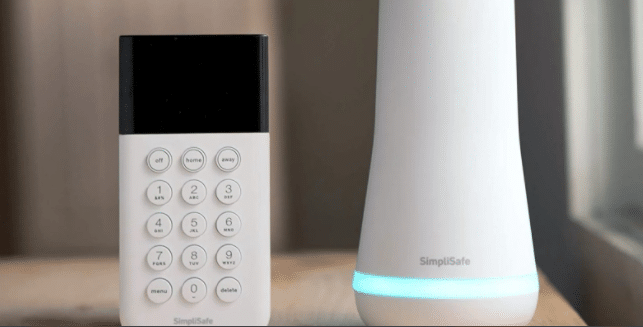
It is one of the best overall home security systems available in the market. A considerable part of the reputation goes to the wide-ranging accessories and equipment reliability offered. With the starter kit starting at just $200, there is something for every household.
The impressive range of accessories with excellent performance includes a key fob, smoke detectors, additional motion sensors, glass break sensors, sirens, and more. However, while many other companies offer the remote security feature for free, one must pay at least $15 to access the same when considering SimpliSafe.
Abode

Along with all the standard sensors one may require from door to entry, window sensors, etc., Abode also features easy entry-level system security devices.
It integrates with IFTTT and Amazon Alexa, providing voice-enabled alarm systems arming and disarming, besides other advanced home automation tools. One may use the Abode app to control everything. The system also supports Zigbee and Z-Wave, allowing one to connect it to wide-ranging third-party intelligent home integrations.
For as low as $20 a month, you may get a professional monitoring system that includes cellular backup. Add various accessories such as a key fob, smoke detectors, etc., as per choice and get a safer home.
Wyze Home Monitoring

If you seek an affordable home security system that meets professional quality standards, the Wyze security system is the way to go. You can choose a base kit at $80 that includes door and window sensors (two), a keypad, one motion detector, and a base station along with a built-in siren.
You may choose a professional monitoring service for $5 monthly fees or go for the yearly plan at $60 and get the starter kit for half the price. Then according to the needs, add equipment like cameras, sensors, etc., at a much lower price.
However, power or internet outages might create an issue as Wyze does not consist of cellular backup.
Conclusion
A smart home is a trend that will stay, and with everything integrating into it, how could home security systems not?
The above mentioned are just three DIY home security systems, but there are certainly many more for one to choose from, such as Blue by ADT, that will adhere to all your security requirements. Understand your needs, the neighborhood, the security level that fits them, and choose the system likewise for a seamless, reliable, and safe experience. Happy Scrolling!