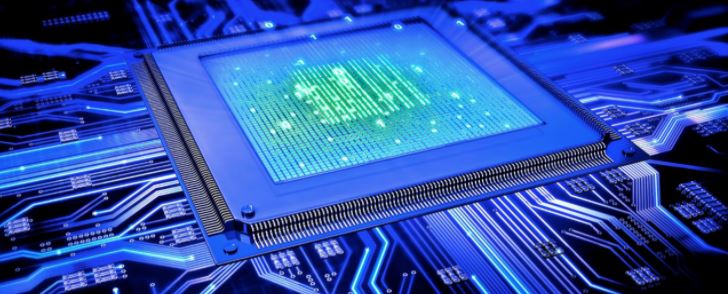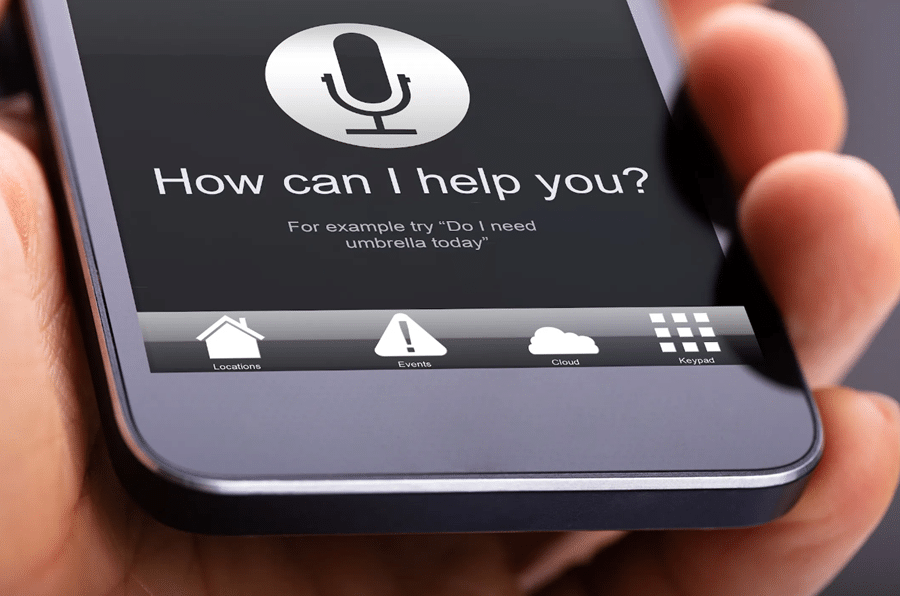The process of building a pc could be a little daunting for beginners as it requires a deep understanding of how a computer functions or works. You also need to know about the basic components you need to use to create a new PC. Undoubtedly, it’s an exciting way to create your custom made desktop to meet your needs and wants economically. When you end up with a working and functional computer, you have a sense of pride and attachment with your personal computer. If you build your PC with an optimistic mindset and eagerness, you certainly benefit from using it every day.
For beginners building a pc needs a lot of expertise along with a need to go through the building guide. You should determine your purpose of creating a PC beforehand such as, a gaming machine, for web browsing, or to handle some creative work. Whatever the case may be, before making a final decision for purchasing components, you should acquire thorough knowledge about each part along with some tips/ instructions given by the experts.
Contents
What You Need To Know Before Building

Various functioning parts are what make up a computer. If you’re not aware of the process of building a PC or you’re doing it for the first time, you should receive help from a building guide or expert. The components you buy should be perfect and appropriate to fit /suit your model. You can build your PC easily if you choose the right parts, and you need to put them in the correct connections and slots. Even if you are inexperienced in the field, there are companies to guide you and share their expertise to teach you how to create your own PC. You can follow them step by step and build your handmade computer.
Choosing The Right Parts

While purchasing parts, make sure that they are compatible with others to avoid damage and other issues. You can check out some parts like Case, CPU GPU, RAM, PSU (power supply ) cables, motherboard, and storage through the guide. You should use an automated tool to double-check any conflicts against a database entered component. Some websites allow comparison between options and warn you against problems detected. So research well and pick the best components that are listed below to build your PC.
Necessary Components
Random Access Memory
It is a sensitive part that needs careful handling. It is also advisable to avoid contact with its pins found under each module. The CPU’s right side on a motherboard holds the RAM slots. Therefore, you should check the motherboard manual to confirm RAM slots usage. For installing RAM, you should unclip the RAM locks found on the motherboard module slots. Secondly, match the motherboard slots with the RAM module notches. Then the module should be inserted carefully across the stick using light even force. Finally, after insertion, push down on both sides of the RAM module. This is how you’ll be able to install memory components.
Computer Case
To mount the motherboard in your case, the first step is to install standoffs. When it comes to preparing your case, standoffs or brass spacers are provided to fit screw holes on the motherboard and avoid touching metal in the computer case. Install each screw on the respective holes and go through the case manual if you find the holes missing.
Expansion Slots
Also known as expansion port or bus slot, they are connections found inside a computer case on the motherboard to allow computer hardware to be connected. You can add an adapter to the riser board. These slots control bits that can be transferred simultaneously, signals sent over the adapter’s connections, and how the adapter is configured.
CPU Cooler
Computer cooling is essential to remove the extra heat produced by components and control temperature during operating. The computer uses these air coolers to reduce the heat produced by the processors inside your PC. The CPU fans, radiators, and few cooling components permit jammed heat energy to smoothly flow away from the computer’s working parts without destroying the hardware. Air coolers have their drawbacks, though. Liquid cooling is preferred to cool the CPU as it helps your PC run quieter than the fans. It can be dangerous sometimes, but an all-in-one liquid cooler offers all benefits. Make sure that the cooler has pre-applied thermal paste.
PSU
It’s an IT hardware component that converts (AC) high voltage current into (DC) direct current to regulate the output voltage of DC necessary for the latest computing elements. It’s located at the back or the top of a computer. Some of the latest models have power supply units at the bottom back and desktop computers at the back left or right side of the case.
Central Processing Unit
This portion of the computer executes instructions and retrieves them. It’s also known as the processor, which performs all the processing. It’s a powerful calculator and controls instructions. The CPU relies on chipset/ microchips found on the motherboard. Unlike other parts, it also has some pros and cons. You can get better scores and performances out of a CPU. The response time reduces due to overclocking. On the other hand, overclocking can lead to high temperatures and insufficient heat production, damaging your internal components.
Disk Drive Hold
This is a fixed disk or an electromechanical data storage device to retrieve and store digital data with the help of magnetic storage. It also has quick rotating platters with magnetic material coats to store all digital content like pictures, videos, music, documents, and programs.
Solid State Drive
It is another storage device that uses flash memory and inbuilt circuit assemblies to store data. It’s a new generation device, which is faster than the traditional hard disks. The solid-state drives (SSDs ) are durable, lighter, and faster. They use very low energy.
Graphics Processing Unit
It is a chip or electronic circuit to help graphics display on computers. It makes modern videos and games more effective as per the expectations of the consumers. It focuses on a generation of better images and is an important part of every mobile or computer. Sometimes the GPUs are also referred to as video cards or graphic cards. These cards boost up your GPU speed.
Install Motherboard
After installing the CPU, RAM module, and the cooler, it’s time to fix the motherboard inside the case to the backplate using screws. First, you need to install a 1/0 shield with cutouts for connections and rear ports. This long metal piece helps protect in terms of electromagnetic interference (EMI). You can place a 1/0 shield to the cutouts and place the motherboard at the backplate and fix it to the standoffs with the help of screws. The standoff screws help the motherboard rest atop the backplate safely. Some pre-installed cases are available for motherboards, so tighten the screws to place the board and lower the mobo over standoffs. To ensure safety, lightly pull the sides of the motherboard.
All Buttons
To make sure that your 1/0 power buttons work efficiently, plug in the right cables. You can take help from the mobo installation guide to identify the correct pins and cords before connecting them. Be patient and gentle while performing this part, and don’t bend the pins. You can also plug your USB cord into any slots and line up the pins as per holes. You can install the CPU socket located on the motherboard with a heat sink covering easily. In case you fail to end up with positive results, you can research online or contact good pc builders. Some companies offer links on their site to guide and teach you how to create your pc. You can always call such IT companies for a good gaming experience or a fantastic display of videos, pictures, and documents.
Conclusion
You should be in touch with experienced PC builders if you’re doing this for the first time because they are well aware of the modern components and can help you in backing up your documents and important files using iDrive. If you wish to create your PC on your own, use a handbook, guide, or manual to pick up the right parts and install the CPU, RAM, GPU, motherboard, connecting cables and pins correctly. Handle the components with care, get the tools ready you need, and have a sufficient and appropriate workplace. Read all the instructions carefully. Be calm and patient during the project, don’t jam things, and lastly, the components you buy should be compatible with each other and within your budget. Happy building!