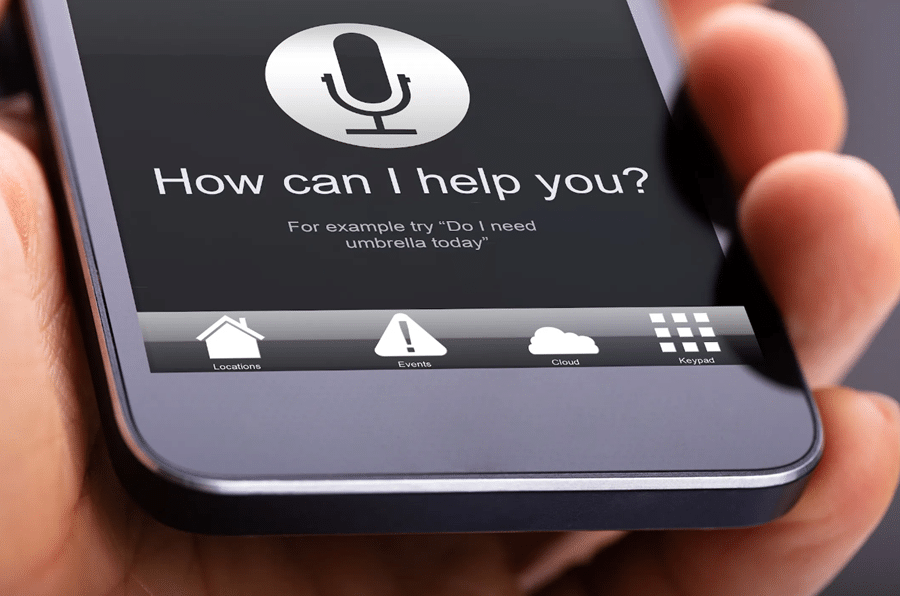For many people, their laptop has become part of their everyday life. Whether they use it for work or play, it is still something they spend a lot of time on. There are a few keyboard hacks that every laptop user should know. These tricks can make your life easier, and they’re all pretty simple to learn. In this article, we’ll go over each of the hacks and explain how to do them. So whether you’re a beginner or an experienced laptop user, read on for some handy tips!
Contents
CTRL + C

CTRL + C is one of the most basic tricks out there, but it is something that people use every day. On almost every laptop that has Windows, this trick will work. All you need to do is press CTRL and C simultaneously on your keyboard, which is usually in the bottom left-hand corner. Doing so will copy the current highlighted text, which you can then paste somewhere else. This works on almost every program, whether Microsoft Word or Notepad.
CTRL + V

CTRL + V is another simple trick that many people use on a daily basis. All you need to do is hold down CTRL and V simultaneously on your keyboard, which again should be in the bottom left-hand corner. Doing so will paste whatever text you copied before onto the text box you are typing in. It works the same on almost any program.
CTRL + X

Similar to the first two hacks on this list, this one can also be quite useful. CTRL + X allows you to cut text rather than just copying it. All you need to do is hold down the CTRL key and the X key simultaneously. Doing so will cut whatever text you have currently highlighted. It’s useful for quickly getting rid of text you don’t want anymore without copying it first and then deleting it.
CTRL + Z

CTRL + Z is another trick that can be very helpful if you’re typing something out and realize you misspelled a word. This trick undoes whatever action was previously done, whether cutting text, pasting it, canceling a search in Google, or undoing something on your page. All you need to do is press CTRL and Z simultaneously. Doing so will undo whatever move was previously made and return your screen to how it looked before you did anything. People also use it when they accidentally delete something, and they want it back.
CTRL + A

This trick selects the text in a given area, whether you’re on a webpage or in a program like Microsoft Word. All you need to do is hold down CTRL and press A simultaneously. Doing so will select all of the text on your screen, and it can be beneficial if you want to copy all of your text or make a change.
ALT + TAB

ALT + TAB is an extremely common shortcut that almost every laptop user should know how to do. All you need to do is hold down the ALT button and press the tab key once. Doing so will bring up a window with all of the open programs on your laptop. Then you press the tab key once more, and that program will become active. This is very helpful for switching between the different windows you have opened up.
ALT + F4

ALT + F4 is another shortcut that works on almost every Windows computer. It closes whatever window you currently have open. All you need to do is hold down the ALT button and press F4 simultaneously, which is in the top row next to the number 4 on most keyboards. Doing so will close whatever window you have open and bring you back to your desktop. It’s a handy shortcut for when you want to exit out of a program quickly.
ALT + SPACE

This shortcut is very helpful if you want to quickly maximize or minimize whatever window you currently have open. All you need to do is hold down the ALT button and press SPACE simultaneously. ALT is located in the bottom row on both sides of the space bar on most keyboards. Doing so will either maximize or minimize whatever window you currently have open. You can do this without closing your program and just minimizing it to be able to get it out of the way for a moment.
SHIFT + DEL

SHIFT + DEL is another shortcut that works on almost every Windows computer, and it deletes whatever text is highlighted rather than copying it. All you need to do is hold down the SHIFT button and press DEL simultaneously. The DEL key is on the top right corner above the Backspace key on most keyboards. Doing so will delete whatever text you currently have highlighted. It’s a great shortcut to save time when typing out emails or letters.
F5

This shortcut refreshes whatever webpage or program you’re currently on. All you need to do is hold down the F5 key, which is in the row above the number 5 on most keyboards. Doing so will refresh your current webpage or bring up a new window of your current program. It’s helpful for when a page takes too long to load or if you want the newest information in the program.
CTRL + F4

This can be a helpful shortcut when you have two programs opened up on your laptop screen at once, and you need to close one of them quickly. All you need to do is hold down CTRL and press F4 simultaneously, which is in the top row next to the number 4 on most keyboards. Doing so will close whatever program is currently minimized and won’t bring up your program’s window. It’s helpful if you have two similar programs open at once and need to close one quickly without minimizing it.
Conclusion
These are just a few of the many keyboard shortcuts that can help you in your daily life. These tricks range from deleting text to closing programs, and all laptops should have similar keys in their own way. Keyboard shortcuts can be helpful in almost any situation, whether it’s for work or personal use. So keep these tips in mind next time you’re typing up an email or essay.