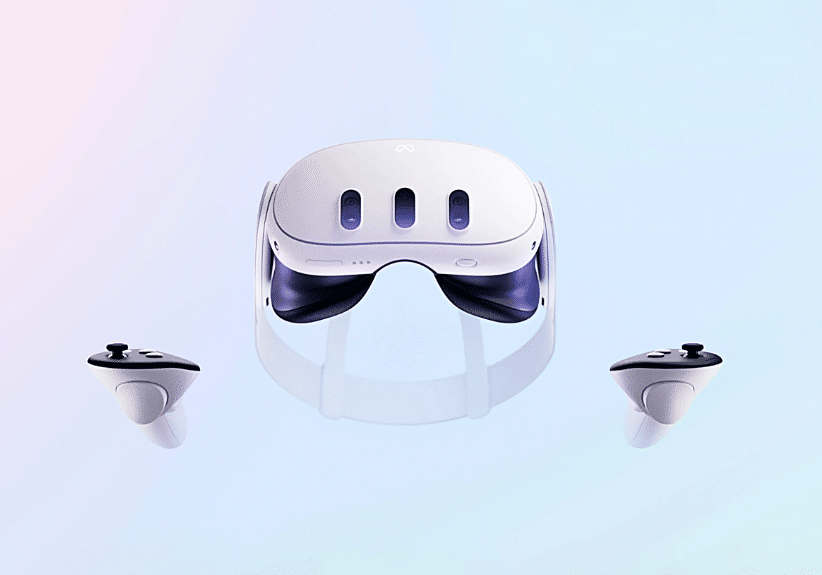In the digital age, securing our online presence with strong passwords is paramount. Many users default to simple and memorable passwords, but this often compromises their online security. This post explores helpful tips for creating strong passwords without the aid of a password manager, addressing common pitfalls and emphasizing the importance of password strength. By adopting the strategies outlined here, you can significantly enhance your personal cyber security.
Contents
- 1 Understanding What Makes a Password Strong
- 2 The Role of Length and Complexity
- 3 Techniques to Create Memorable, Strong Passwords
- 4 Avoid Common Words and Personal Information
- 5 Updating and Managing Multiple Passwords
- 6 Utilizing Two-Factor Authentication
- 7 Educating Yourself About Phishing and Security Threats
- 8 Securing Your Digital Footprint
Understanding What Makes a Password Strong

A strong password acts as the first line of defense against unauthorized access to your personal and financial information. It should be a combination of length, complexity, and unpredictability. Ideally, a strong password is long enough to deter brute force attacks and contains a mix of uppercase letters, lowercase letters, numbers, and symbols to confuse potential hackers. Understanding these elements helps in devising passwords that are not only secure but also practical in everyday use.
Additionally, it’s crucial to avoid common and easily guessable passwords. Hackers often use sophisticated software that can rapidly guess passwords that are short lack diversity in characters or include common phrases and words. By increasing the complexity and length of your password, you reduce the risk of it being cracked by automated tools, protecting your sensitive information from cyber threats.
The Role of Length and Complexity
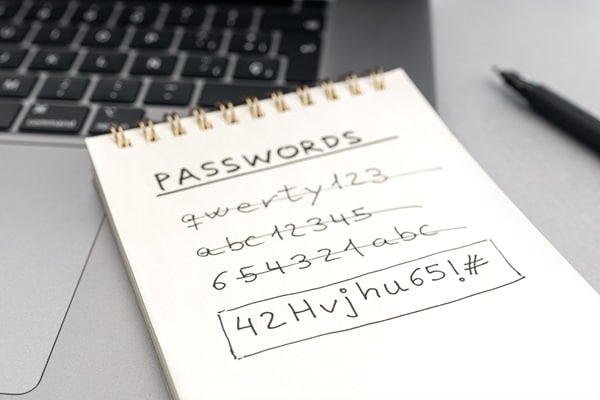
The strength of a password significantly increases with its length. Security experts recommend passwords be at least 12 to 16 characters long. A longer password not only makes it harder for hackers to guess but also increases the number of possible combinations exponentially, making brute-force attacks impractical.
Complexity is equally important. A password that combines uppercase and lowercase letters, numbers, and symbols interrupts the patterns used by cracking algorithms. This randomness is critical as it dilutes the effectiveness of most common hacking techniques, including dictionary attacks, where hackers attempt to breach accounts using commonly used words and phrases.
Techniques to Create Memorable, Strong Passwords

Creating a strong, memorable password can be simpler than it sounds. One effective technique is using a mnemonic device, such as a phrase or a sentence that you can easily remember but is difficult for others to guess. For example, take the phrase “I love to eat pizza on Fridays!” and use the first letters of each word combined with numbers and symbols to form a password like “Il2epoF!”
Another approach is to use a combination of unrelated words and alter them with symbols and numbers to create a passphrase. Words like “CloudRainBowtie47!” are significantly harder to guess because they don’t follow predictable phrases or personal information. This method allows for passwords that are both robust in security and easy to recall without writing down.
Avoid Common Words and Personal Information

When creating passwords, it’s essential to steer clear of using common words, sequential numbers, or easily accessible personal information. Hackers often exploit personal details such as your name, the names of family members, pets, or significant dates like birthdays and anniversaries. These are among the first guesses in a hacking attempt. Even combining multiple common words without additional complexity can be vulnerable to ‘dictionary attacks’, where hackers try various combinations of common words.
The use of random word combinations interspersed with numbers and symbols can significantly enhance your password’s strength. For example, instead of “bluehouse123,” a more secure variant could be “Blue!House123%Octagon.” By avoiding straightforward patterns and including non-standard characters, you make it substantially harder for attackers to guess your password through social engineering or automated software.
Updating and Managing Multiple Passwords
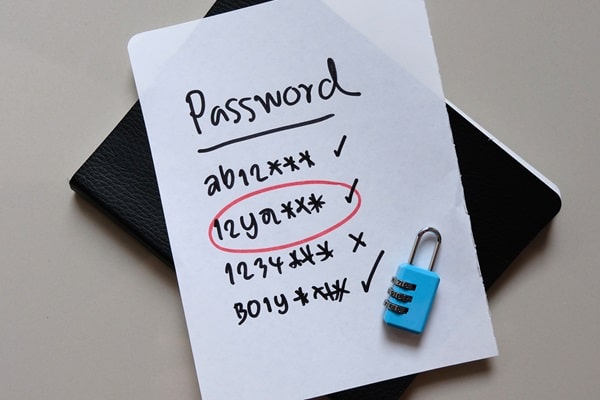
Regularly updating your passwords is a crucial practice in maintaining online security. If a data breach occurs, frequently changed passwords limit the time hackers have to exploit the stolen information. Moreover, different accounts should have unique passwords to prevent a single breach from compromising all of your digital accounts. It’s advisable to change your passwords every three to six months, depending on the sensitivity of the information.
Managing multiple strong passwords without a manager can seem daunting, but keeping a secure, encrypted digital note or using a physical password notebook stored in a safe place can be effective alternatives. Another method is to develop a personal algorithm for creating passwords that vary slightly between accounts. This way, even if one password is compromised, it doesn’t put your other accounts at immediate risk, as each password incorporates a unique element that isn’t easily deducible.
Utilizing Two-Factor Authentication

Adding two-factor authentication (2FA) provides an extra layer of security, significantly enhancing the protection of your accounts. Even if someone discovers your password, they would still need a second form of verification—usually a text message, a phone call, or an authentication app code—to access your account. 2FA acts as a robust barrier against unauthorized access, as the additional required information is something only you should have.
It is highly recommended to enable 2FA on all platforms that offer it, especially those involving sensitive personal data such as bank accounts, email, and social media profiles. By integrating 2FA, you can safeguard your accounts even if your password is somehow compromised. This dual-layer of security is simple to set up and serves as an invaluable defense mechanism, ensuring peace of mind in the digital world.
Educating Yourself About Phishing and Security Threats

Understanding and recognizing phishing tactics is a crucial skill for maintaining password security. Phishing attempts often come in the form of seemingly legitimate emails, messages, or websites that aim to trick you into entering your password and other sensitive information. These fraudulent communications are designed to appear as if they are from trusted sources, such as your bank or a familiar online service. By educating yourself about these methods, you can better identify suspicious activities and avoid falling victim to such scams.
One effective way to guard against phishing is to always verify the source before entering any personal information. Be wary of messages that request urgent action, such as claiming your account will be locked unless you update your password immediately. Always navigate to the official website by typing the URL directly into your browser rather than clicking on links in emails or messages. Regularly updating your software and using antivirus programs can also help protect your devices from phishing attacks and other security threats.
Securing Your Digital Footprint
Strengthening your password security is a fundamental aspect of safeguarding your online identity. By understanding the principles of strong passwords, avoiding common pitfalls, regularly updating your credentials, and employing two-factor authentication, you can dramatically enhance your digital security. Additionally, staying informed about phishing schemes and other cyber threats is vital. Remember, the strength of your password can determine the robustness of your defense against potential breaches, ensuring that your private information remains protected.